If you use Instagram on Android, you probably know that all the photos and videos we upload are saved in a local folder. But what about the ones shared by others? The application does not offer an option in itself to download them. So users find it difficult to find a correct way to download their favorite videos and photos.
In this article, we’ll be talking about the 3 most recommended ways to download video Instagram Android.

Best Instagram Video Downloader APK – iTubeGo
iTubeGo for Android is an HD/4K Instagram video downloader APK which is available for free. This allows you to download MP3 and MP4 in different qualities, including HD and 4K. iTubeGo built-in converter can convert your Instagram files to MP3 format in seconds.
Apart from that, it allows you to save your downloaded videos into your SD card straightaway. Hence, you can use iTubeGo for Android to download from more than 1000 video streaming sites, including Instagram, YouTube, Facebook, Twitter, etc.
How to Download Instagram Videos on Android
Step 1 Download and Install iTubeGo for Android
iTubeGo is compatible with all most every Android version. The first thing is to download and install the iTubeGo into your Android device. You can download the APK from below.
Step 2 Open the iTubeGo for Android
One the app installed on your device, open it to start downloading the video. Once you open the app, you will see a set of video streaming sites that support iTubeGo.
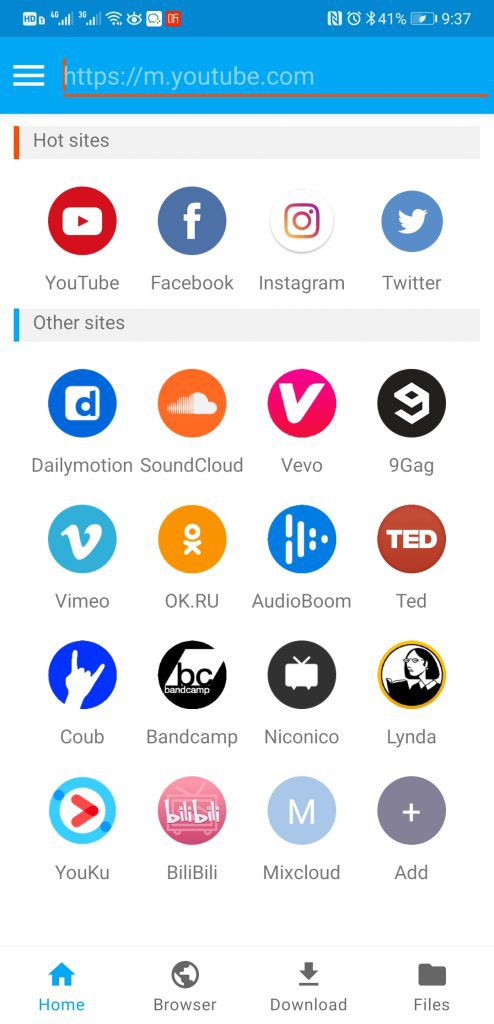
Step 3 Get the Instagram Video Link
In iTubeGo, there are two ways to download the video. This Instagram video download app android has a built-in browser where you can search the video using the search bar, or else you can head to Instagram and copy the video link using the share option. Once the link is copied, paste it to the search bar of the app. By using, either way, you can download the video.
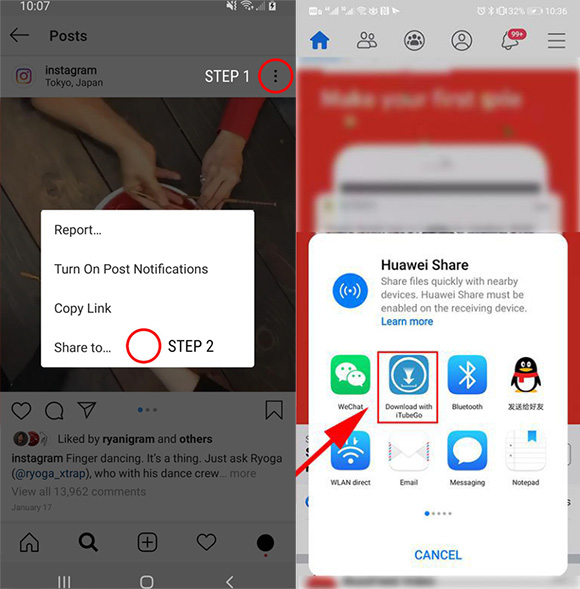
Step 4 Set the Format and Video Resolution
Once the Instagram video link is pasted, you should set the resolution and format of the video. Resolution can be set up to 4K according to the user’s requirement.
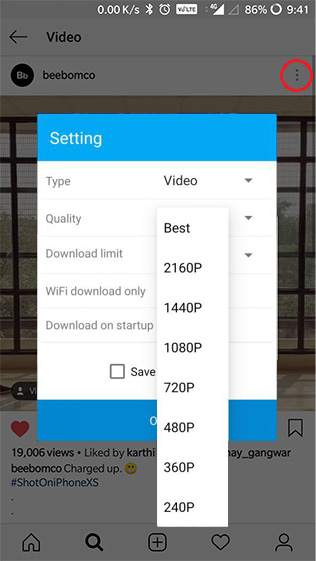
Step 5 Download the Instagram Video
Once everything is set, click on the download button to download the video into your device.
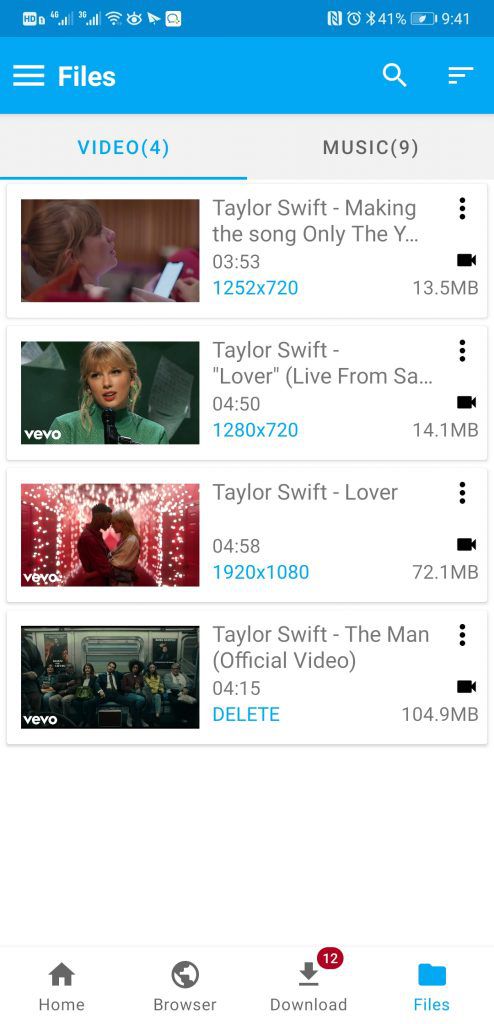
Download Video Instagram Android by Instagram Video Downloader
Video Downloader for Instagram is the ideal app to download any Instagram video as long as the user who uploaded it does not have their private profile. You could also use it to download IGTV videos. The app is free and simple to use, and the highlight is that you do not need to expose your username and password, maintaining the security of your account.
How to Download Instagram Videos with Instagram Video Downloader
Step 1 Download and Install the APP
Go to the Google Playstore from your Android device. Then search for the Instagram video downloader. Once you find the official app, download it, and install it on your device.
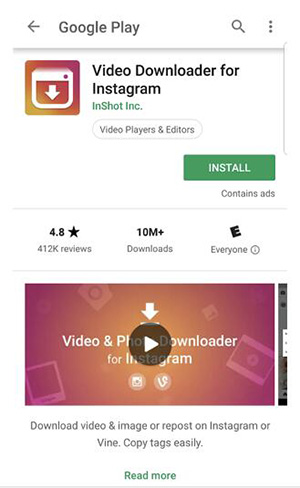
Step 2 Copy the Link
Once it is installed, we need to get the video link to download. For that head on to your Instagram account and find the video that you require to download. Once you find that, click on the three dots at the top right corner of the video and select Copy link from the context menu.
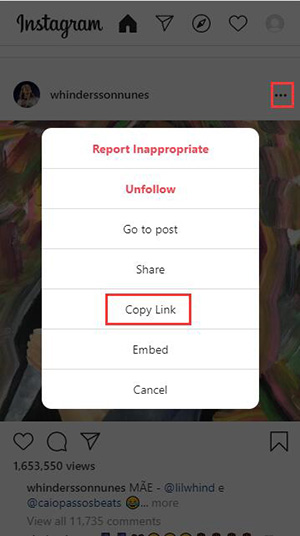
Step 3 Download the Video
When you copy the link, Video Downloader for Instagram will automatically start to download the video into your phone gallery. In your gallery’s albums, you’ll see a new folder called “InstaDownload” with the downloaded video.
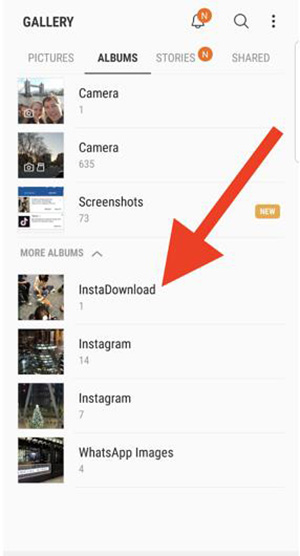
Download Instagram Video Android by Online Solutions
Using online tools is one of the easiest ways to download Instagram videos online since it doesn’t require installation. To download videos online, you can use tools like SaveFrom.net, Downloadvideosfrom, Keepvid.Pro.
Out of the recommended tool is Keepvid.pro, which is secure, faster, and ads free. Keepvid.pro supports 1000+ Online Video Websites. One drawback of the online tools is the limited output format. Most of them have MP4 and WAV types as output formats.
How to Download Instagram Videos with Keepvid.Pro
Step 1 Copy the Instagram Video Link
The first thing is to copy the video link that you want to download. For that, login into your Instagram account and find the relevant video. Once the video is found, click on the three dots at the top right corner of the video and select Copy link from the context menu. Then it will automatically save to your clipboard.
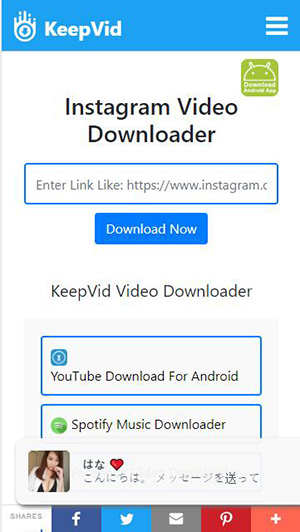
Step 2 Paste the Instagram Video Link
Once you copy the link, navigate to Keepvid.Pro from the browser. Paste your copied link in the search bar. After pasting the link, click on the Download Now button to start downloading the video. When you click on the Download Now button, you will get some options to select the output format and quality. Once you choose the required setting button, it will start to download and save to your download folder on your phone.
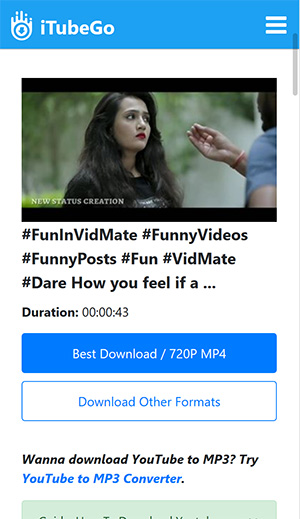
Conclusion
In brief, we have elaborated on the 3 easy ways to download Instagram videos from Android. It is always recommended to follow method 1 and method 3 since those methods are trusted and recommended by most of the users.
All these ways are free, and you can select any method as you wish to download Instagram videos. By these methods, you don’t have to worry about downloading your favorite IG videos now.
If you want to download Instagram videos on iPhone, please come to this link and find the best tool to do it.