There are quite a few renowned ID3 editors on the market. An ID3 is a metadata container that stores information about MP3 files on your device. An ID3 provides all the information you need while storing MP3 files using artist, album, the title track, genre of songs of the playlist and the tracking number. This information helps users to manage a vast amount of music files in their collection.
But manually sorting the music files is not an easy task. For that, we can use ID3 music tag editor to add metadata and sort the music files automatically.
Best ID3 Music Tag Editor – Tidytag Music Tag Editor
Suppose you are a music fan or you are a professional musician. In that case, Tidytag Music Tag Editor is an excellent way to organize your songs most comfortably and to manage your music library effectively. With this tool, you can perfectly catalogue any audio track by adding the tags that help you to locate what you are looking for in a matter of seconds.
Through Tidytag Music Tag Editor, you will have the possibility to add completely personalized information to each soundtrack in your music library. The utility automatically shows the metadata of each song that can be modified from the tool’s interface and allows to change song title, album, and year of publication, author, genre, cover art, track number or even the lyrics.
Key Features
- Allows you to look for duplicates within your list of items
- Can assign a graphic file from your PC (JPEG, BMP or PNG) to be used as the album cover
- Can be used to add metadata to a file or modify existing info
- The supported formats are quite varied, namely MP3, M4A, M4R, FLAC, OGG, WAV, APE, ASF, WMA or AIFF
- Even novices can easily modify ID3 tags or assign new ones to their favourite music tracks
How to Edit Music Tags Using TidyTag
Step 1 Download Tidytag and Install
If you haven’t downloaded the Tidytag, you need to download it from here. When you’re downloading, you can select the compatible OS version for your PC. After downloading the official version, double click on the setup and follow the steps prompted to install it successfully.
Step 2 Add Audio Files to Tidytag
You can select all your music files and drop them on to the home window, and Tidytag will add them automatically. Another way is to click on the + button on the top left corner of the home window and select files that need to change.
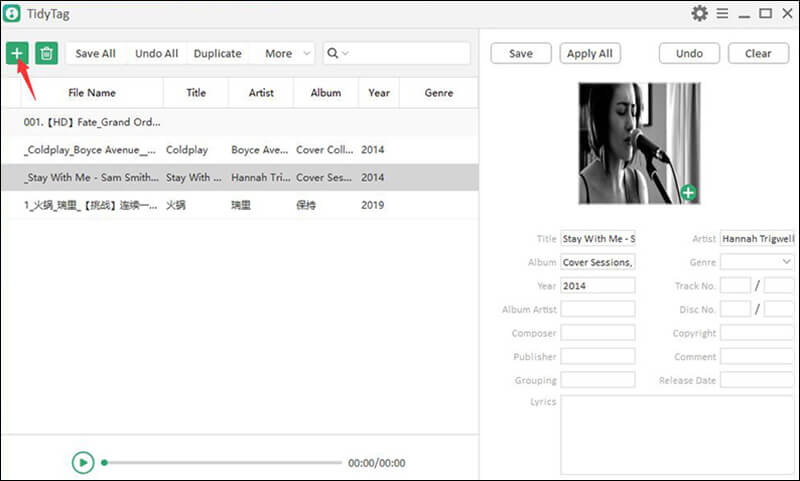
Step 3 Select the File
After adding the music files, you can see a list of ordered items. Click on the file that you want to change. Once you click on the file, Tidytag will load all its metadata in the right sidebar including Title, Author, Genre, Publisher, comment etc.
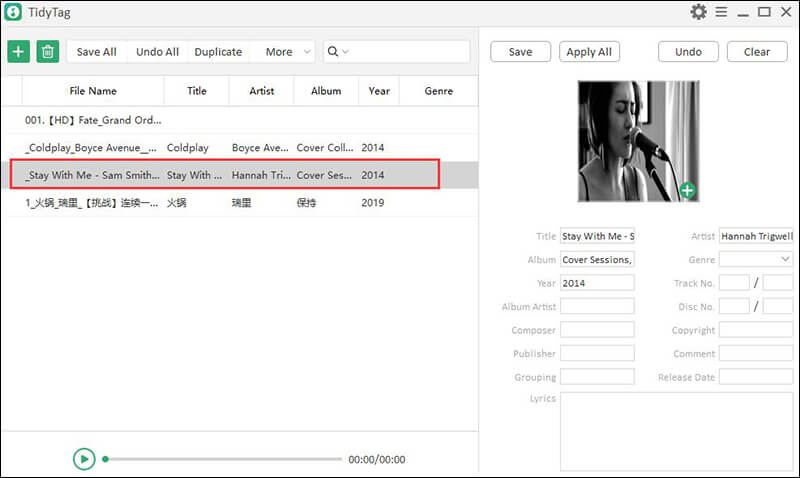
Step 4 Add or Modify Tags
Then you can click on the relevant metadata field and add relevant information or remove the existing data. To change the album cover, you can click on the + mark on the current album cover and select a new album cover from the PC.
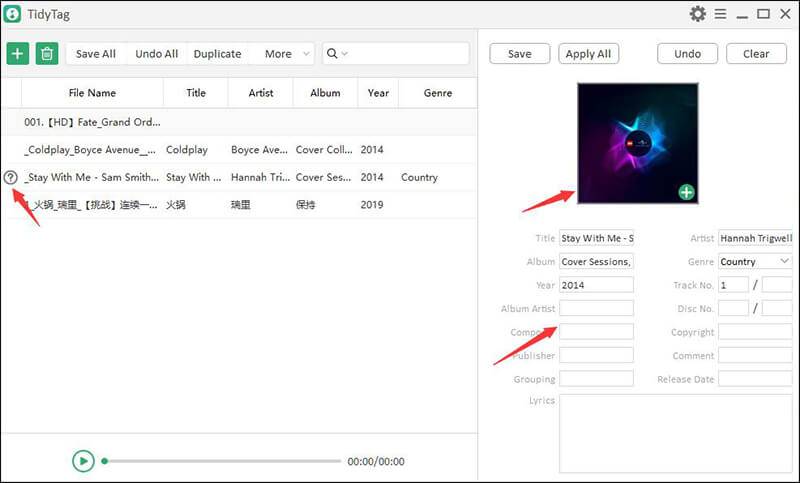
Step 5 Save the Tags
After changing the metadata, you need to save the changes. For that, click on the Save button on the top of the window. After saving you’ll see a green color ✔ symbol near to the music file name which indicates it has been updated with new metadata.
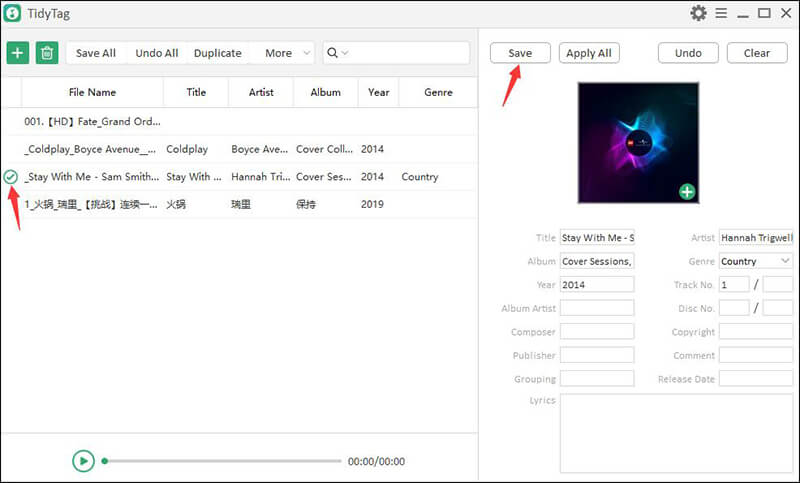
Other 7 ID3 Music Tag Editors You Should Know
1. ID3 Tag Editor
ID3 Tag Editor is a free audio tagging software compatible with ID3v1 and ID3v2 versions. The program can be used to edit the file name, artist, title, album, genre, year and track and image fields of the file. These fields can be modified quickly by going from one file to another without having to open a new window.
ID3 Tag Editor can edit the metadata tag information of FLAC, MP3, Ogg-Vorbis, Monkey’s Audio, Musepack, and Unicode compatible audio files. Also, its simple interface will allow you to see all the information of a track (file name, duration, artist, album, title, genre and year) at a glance.
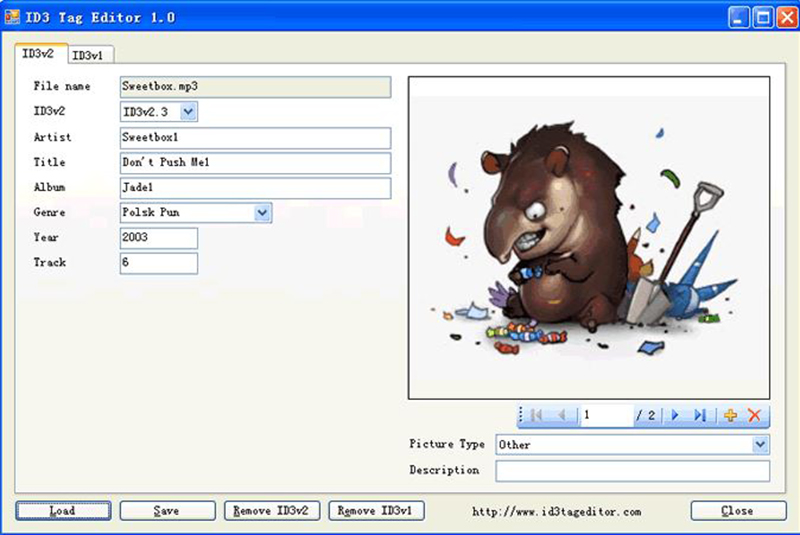
| Pros | Cons |
|
|
2. Stamp ID3 Tag
Stamp ID3 Tag Editor allows you to add or change internal file information associated with an MP3, WAV or audio file. Software applications such as WavePad Audio Editor and portable music devices like iPods read and display ID3 tag information and allow you to organize your music files. Apart from that, it integrates with Switch Audio Format Converter to normalize and convert over 40 formats to MP3 before adding tag information.
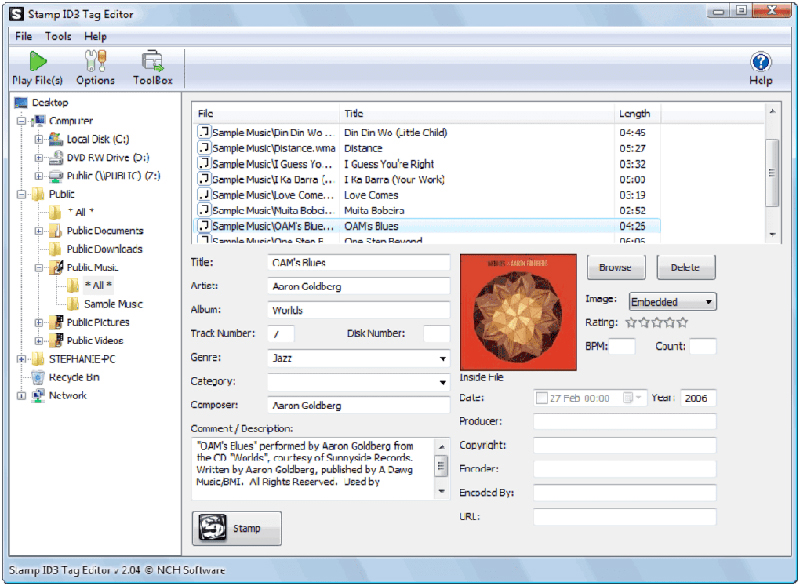
| Pros | Cons |
|
|
3. ID3-TagIT
ID3-TagIT Tag Editor for MP3 files allows you to do practically anything with the data stored in these tags. You will be able to add, delete or edit the content of the tags, use it to rename the MP3 files following a scheme that you can customize. It support for ID3 v1 and v2 tags. It provides the functionality to edit one file at a time or even a batch of files at once.
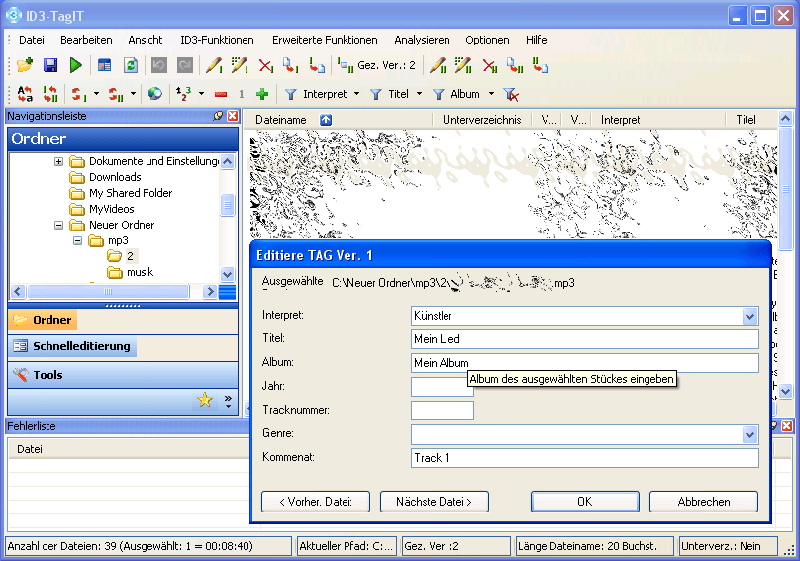
| Pros | Cons |
|
|
4. MP3Tag
MP3Tag is an ID3 music tag editor for pc which supports a wide range of tag formats, such as ID3v1, ID3v2.3, ID3v2.4, WMA, iTunes MP4, and more. It also supports several different audio formats, including ones you’ve never heard of before, like True Audio (tta), Musepack (mpc), and OptimFROG (ofr). The ability to batch edit files is what makes MP3tag amazing. The program can write tags to multiple files at once and save you a lot of time. The program imports tags from several different databases, including Amazon, Discogs, MusicBrainz, Freedb, and others.
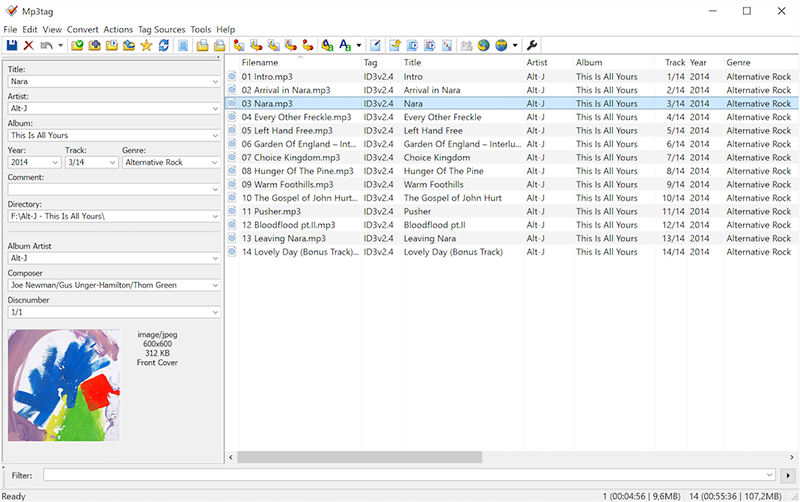
| Pros | Cons |
|
|
5. IDTE-ID3 Tag Editor
IDTE-ID3 Tag Editor is another great application to organize and manage your music collection. There are a lot of music formats that the application supports. It is an application that connects perfectly with Windows Media Player and iTunes. This allows you to quickly and easily manage and edit songs and information. You can search the ID3 tags in a database to find the exact songs you are looking for.
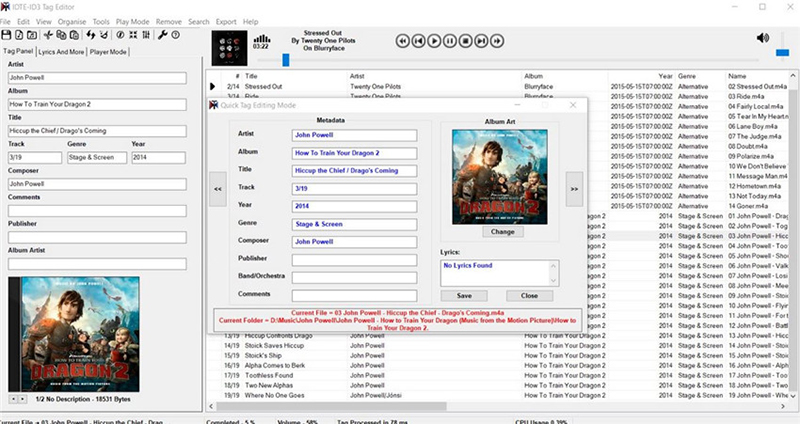
| Pros | Cons |
|
|
6. MusicTag
MusicTag is one of the best ID3 editors that you can use for free. It has a user-friendly interface and is very convenient for users to manage and edit songs and music files using MusicTag. You will be able to add all the missing tags quickly and conveniently. The ID3 tag will do it automatically. The ID3 tag allows you to edit the music, song titles, artists, albums, genre and the year the music was released. There is a lot of information that can be obtained using this application.
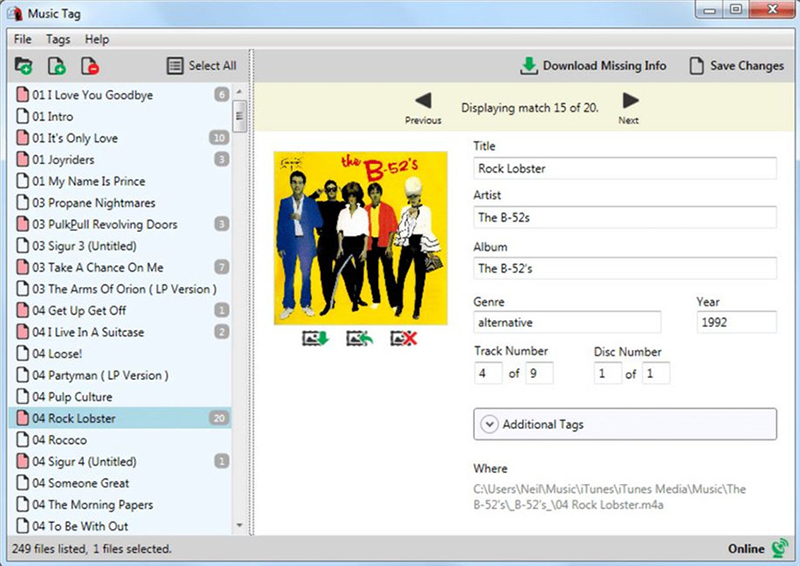
| Pros | Cons |
|
|
7. 1st MP3 Tag Editor
1st MP3 Tag Editor is exceptional if you have a large number of MP3 files in your library. This is because it has a cool batch converter. This means that you can take a lot of MP3s and let 1st MP3 Tag Editor take care of sorting them. You can also edit the metadata yourself. It is quite similar to MusicBrainz Picard in terms of what it is capable of, aside from the batch converter. You can use the MusicBrainz database to acquire file information. Despite the name, 1st MP3 Tag Editor supports a wide range of popular multimedia formats (and some less). The app also supports albums, EPs, and individual covers.

| Pros | Cons |
|
|
See Also:
Conclusion
In short, we have discussed the best 8 ID3 music tag editors to manage your music library efficiently. We highly recommend you to try Tidytag ID3 MP3 Tag Editor to add metadata to your files, since it is easy and straightforward than the other tools discussed here. Apart from that, Tidytag has flexible pricing plans that suit your need. Try Tidytag today and feel the difference.