There are many good Apps such as Amazon video, Netflix, YouTube red that allow you to watch movies offline, but they all require a subscription. Here we will guide you how to watch movies without Wi-Fi for free.
How to Watch Movie without Wi-Fi on Mac/Windows?
During our long flight by plane, if you want to watch movies without WIFI, iTubeGo is such a software that allows you to download videos from popular streaming sites. It provides you with multiple conversion formats and multiple video quality options. Even if you download a two-hour long movie at high speed, it’s easy.
Click on the relevant download link pertaining to the operating system of your device.
We will guide you through a few easy steps with which you’ll come to know how to watch movies without WiFi. Let’s take YouTube as an example.
Step 1 Browse through the videos on YouTube and select the one that you want to watch offline, copy the link from the address bar of that video.
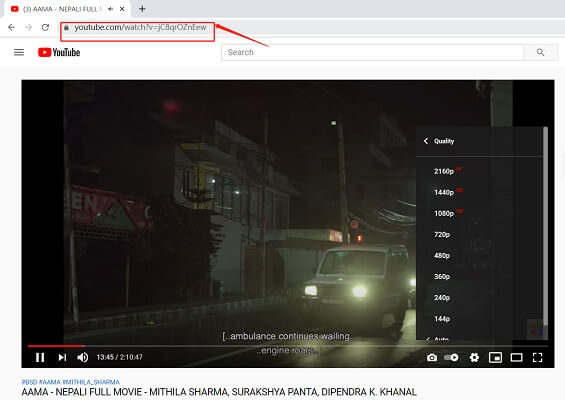
Step 2 Open iTubeGo YouTube downloader, and from the Preferences section, select the output format and the quality for the downloading file.
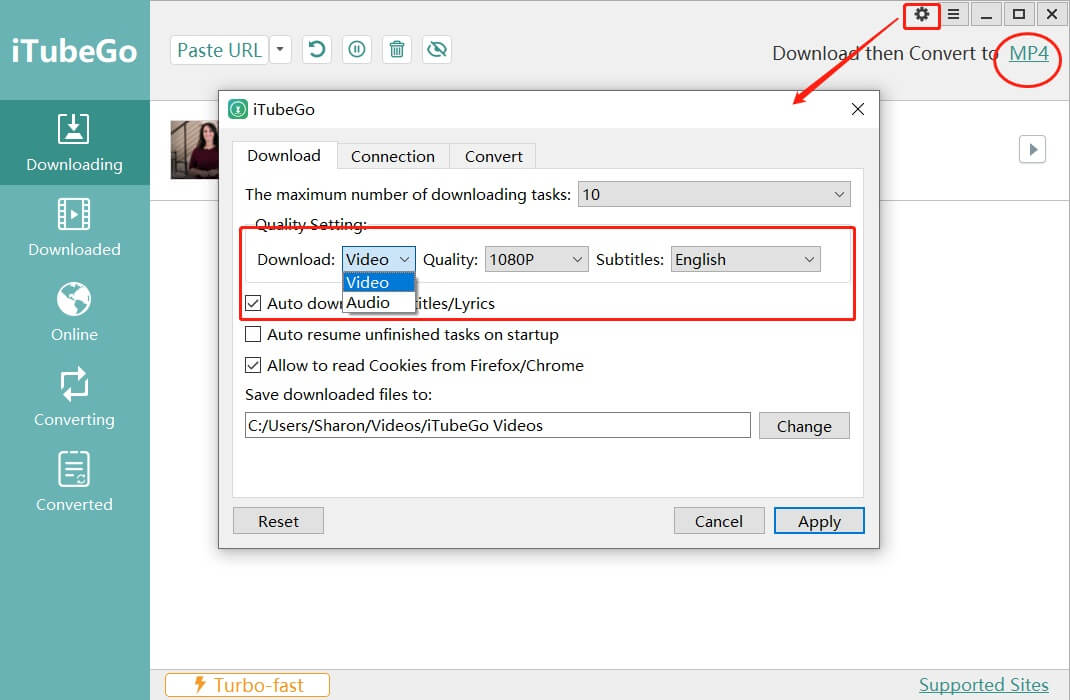
Step 3 Once you have done that, paste the copied link and rest of the task will be done by the software itself.
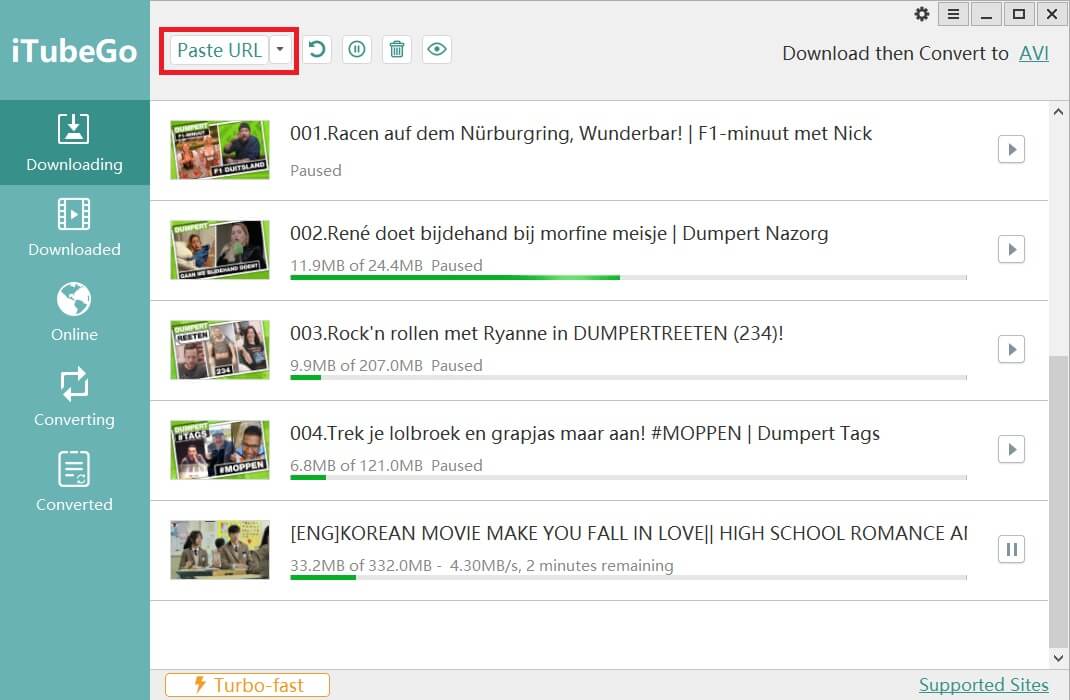
Voila, that is all you had to do. Your movie will be downloaded automatically, and you can find it in your Downloaded folder of the program.
How to Watch Movie Without Wi-Fi on Android?
For android powered devices, we introduce to you iTubeGo for Android app. It provides you an easy solution to watch movies without Wi-Fi for free. It can download multiple movies at the same time in HD quality, plus it has lightning-fast download speeds and has relatively simple interface, which means everyone can use it easily. To download its APK file, click on the link given below.
Now, download movies through the steps to watch offline on your android:
Step 1 As we are taking YouTube as an example again, open the YouTube using the built-in browser of the app and navigate the movie you are interested to download.
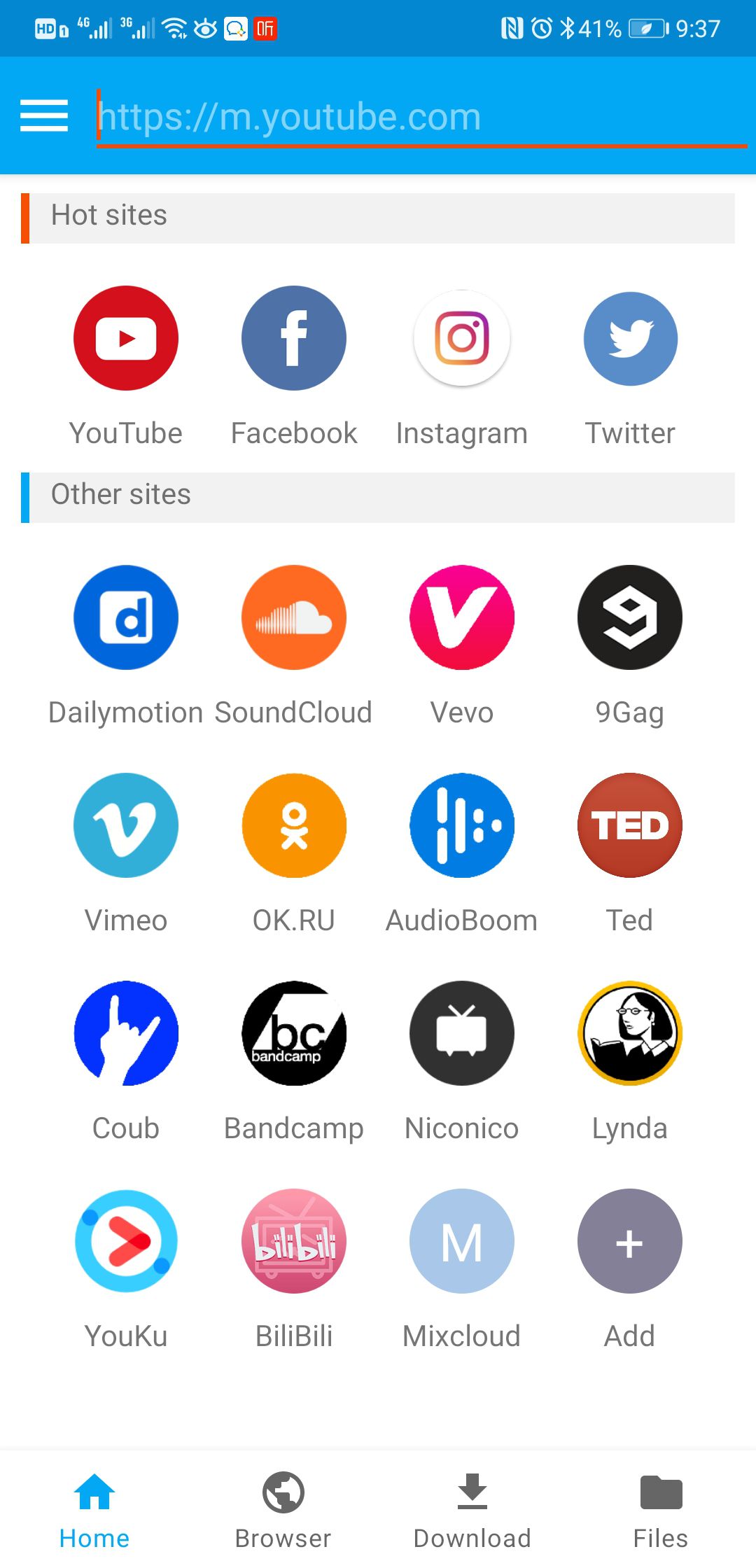
Step 2 Tap the download button on the bottom of the particular movie page, which will take you to the next tab.

Step 3 Now, you’ll have to set the required download options like output format and quality. Once you’re done with that, click the OK and the movie will start downloading instantly that can be accessed from the Files section afterwards.
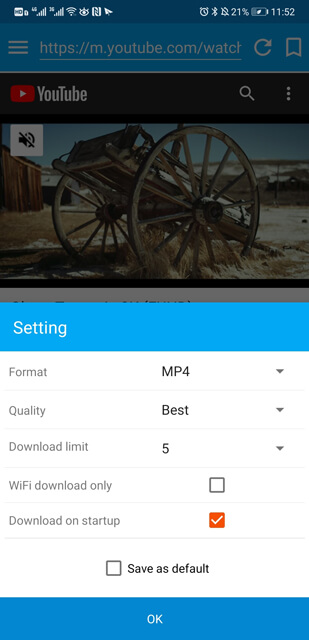
The Final Verdict
Now you can watch movies without Wi-Fi everywhere. To make it easier for you to find free movie sites, we have compiled a list for you. Click here to access the article to learn about free movie sites.