One of the free websites to watch online and download anime with English subtitles or dubbed in English is GogoAnime. The site has an excellent user interface that looks clean and well organized. You will find many popular anime videos on the platform. But can you download videos from GogoAnime? There are many ways that you can use to download videos from GogoAnime. In today’s article, we will find out the possible ways of downloading them.
How to Download Videos from GogoAnime
- Method 1 – Directly Download from GogoAnime
- Method 2 – GogoAnime Free Download with Video DownloadHelper
- Method 3 – Download GogoAnime Videos with HLS Downloader
- Method 4 – Online GogoAnime Video Downloader
Method 1 – Directly Download from GogoAnime
There are many cloned sites and servers available on the Internet that offers GogoAnime content. You simply click on the download button, and the content will be downloaded to your device. There is no third-party tool installation required, and you can directly download the content from these sites. But if you don’t find the download button, try to select another server, and it will do the trick for you. If none of the servers provide you the option to download, better to check with another website.
Remember to be cautious when downloading from these sites, since you might be downloading a file infected with different viruses and malware. Always go for a site with good reviews and recommendations.

Method 2 – GogoAnime Free Download with Video DownloadHelper
One disadvantage of the above method is the high number of ads that we have to go through when downloading the content directly. Even you can be re-redirected to malicious sites if you don’t use a reputable server. When you play the anime video, Video DownloadHelper identifies the video and provides you the option to download. For that, you need to install the Video DownloadHelper extension in your browser. Once you install it, play an anime video, and you can find the 3 transparent dots near the search bar gets highlighted. This indicates that the video you played is available for download. Now click on the 3 dots, and you can select the option to download.
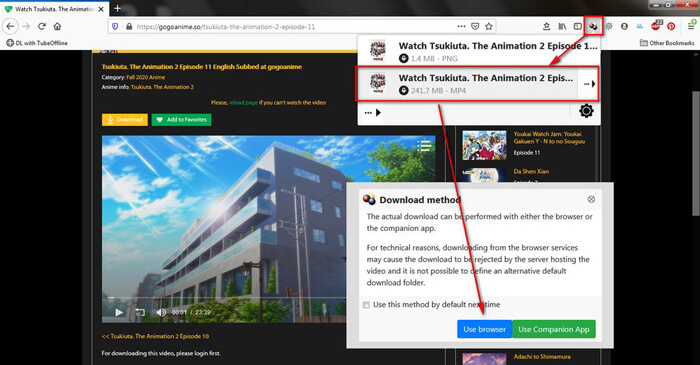
Method 3 – Download GogoAnime Videos with HLS Downloader
Though Video DownloadHelper is helpful in most cases, it has many disadvantages. You can download only 1 video per 2 hours and need to wait longer to download the second. To avoid this, you need to purchase their premium package. As an alternative, HLS downloaders can download streaming videos without any restrictions. You can install the extension of the HLS downloader. Once you play a streaming video, the hls icon gets overlaid by a red dot, indicating that the video is available for download. Once you click on the icon, you can find the download arrow next to the popup list’s video name.
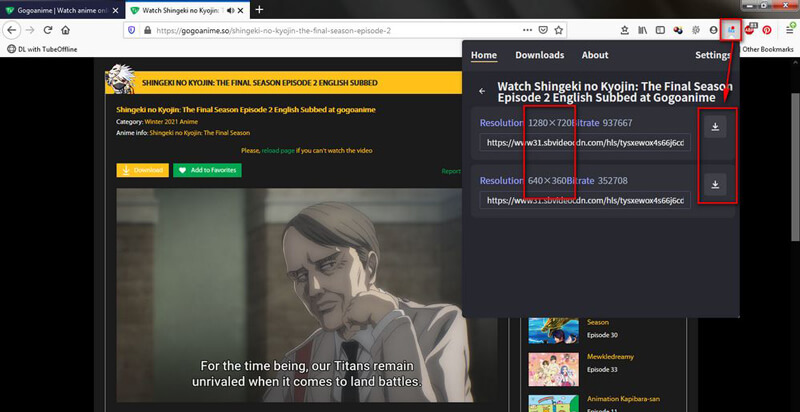
Method 4 – Online GogoAnime Video Downloader
There are only a few online downloaders available for GogoAnime. But as of now, only 2 of them function well with the GogoAnime. However, these online tools have their restrictions, and we can’t always expect them to produce high-quality videos found on mirror sites. To download it, simply copy the URL of the anime video, paste it in the search bar of the online tool, and press download. The good thing about these online tools is that you don’t need to install any software. You just need the GogoAnime video link. Some of the online tools provide the facility to select the quality as well which is more than beneficial.
The 2 online tools that we recommend are as follows.
- https://9xbuddy.org/sites/gogoanime
- https://www.tubeoffline.com/download-GoGoAnime-videos.php
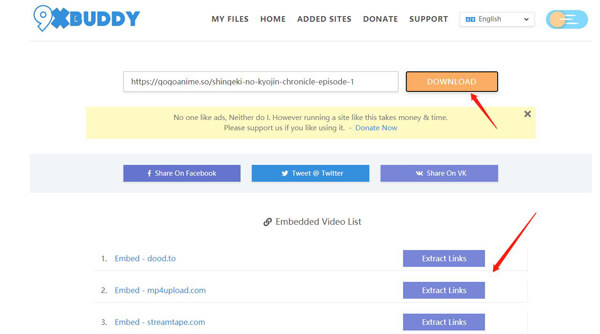
The Best Alternative for the GogoAnime Download Method
iTubeGo YouTube Downloader is an HD Video Downloader and MP3 Converter to download videos from over 10,000+ video or music sharing websites, including YouTube, Facebook, Instagram, Dailymotion, Vimeo, Twitter, and more. You can download in GogoAnime video 10 times faster than other online tools. Hence, you can download the entire playlist with a single click. It also allows the batch download and downloading of multiple video files at once.
You can download this HD video downloader from below link:
Key Features
- Supports 10000+ video streaming sites, including Facebook, Instagram, Twitter, YouTube, etc
- Convert YouTube videos to MP4, M4A, MOV, MP3, etc
- 10x Faster Download Speed compared with the other downloaders
- Provides a maximum bit rate of 320kbps MP3, 4K, and 8K video downloading from Youtube
- YouTube playlist downloader with the ability to download any playlist with just a single click
- Supports to download various music files in different formats
How to Download Videos from GogoAnime
Step 1 Copy the Video URL
Now you need to have a YouTube video link to download through the iTubeGo. For that, search for your GogoAnime video. Once you find it, copy its video URL using any method we mentioned earlier. Then it gets copied to your clipboard.
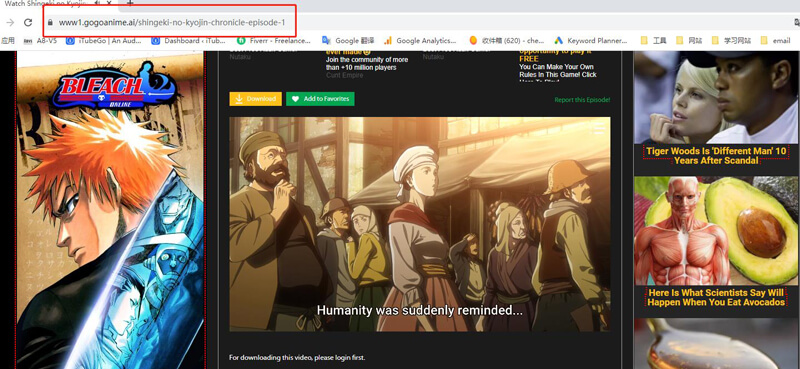
Step 2 Set the Required Format
Next, open the iTubeGo Software and click on the setting icon in the home window’s top right corner. In the popup window, you need to set the video format and quality. In this case, set the format as MP4. After that, click on the Apply button to apply the changes.
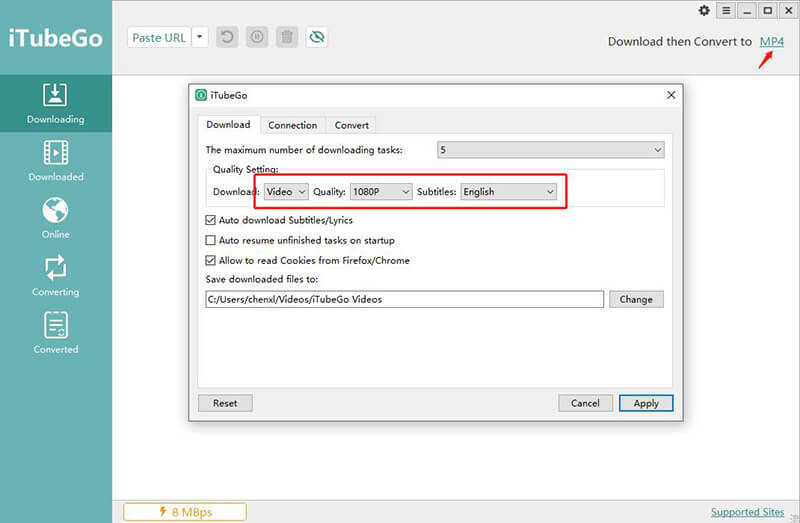
Step 3 Paste the URL
Once you set the settings, click on the Paste URL button in the home window to download the video. iTubeGo will analyze the video URL and start to download all the videos in MP4 format.
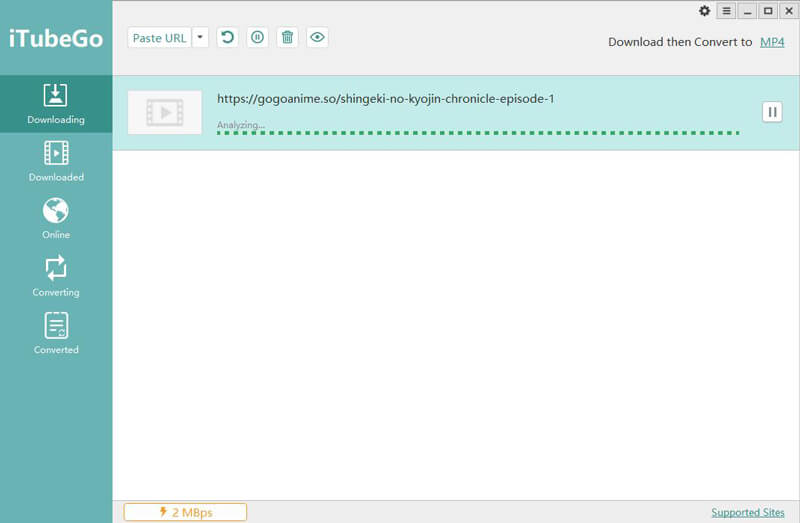
Step 4 Find the Downloaded Video
After the downloading completes, you can find the MP4 videos in the download folder.
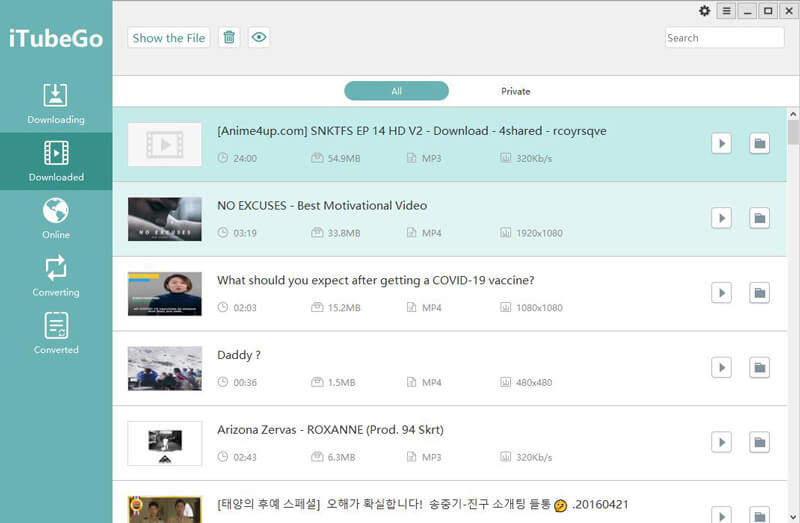
What’s the Official Website of GogoAnime
GogoAnime is a world-leading anime streaming website that has an extensive database. It’s free and easy to use and allows you to enjoy unlimited streaming without irritation from ads. The site has millions of users worldwide who can use it to enjoy the latest anime series with fast streaming. All the anime series on the site consist of various Anime List, New Season, Movies, and Popular. Each category consists of several options that offer users a range of options. The platform material is regularly updated to provide more with the latest news.
Like other similar anime sites, it also has an advanced search option where you have to drop in the anime title to find your favorite things. GogoAnime requires registering with a verified email address and all other required information. After completing the registration, you can easily share the anime series on social media platforms.
Conclusion
For anime lovers, GogoAnime is the best place to enjoy the content. If the ads in online tools and mirrored sites annoying to you, we always recommend using iTubeGo YouTube Downloader to download all anime content. iTubeGo removes all the restrictions other methods have and allows you to download the content in original quality. As mentioned, be cautious when directly downloading from these sites. Have an active Antivirus guard and always run checks to avoid getting affected by viruses and malware.
Great post! iTubeGo is the all-around downloader to any site. I’m also using an online tool, videohunt.net. However, it doesn’t have a lot of the features that iTubego offers.