Vlive is a unique live video streaming service that allows South Korean celebrities to interact with their fans from all over the world. A slow or unstable internet connection can interrupt your viewing experience, and for this, you may need to download Vlive video on your computer or smartphone so that you can watch video at some suitable time avoiding buffering issues.
In this extensive tutorial, we’ll review the best Vlive downloaders in 2021 along with their compatibility, features, pros, cons, and much more!
Top 4 Best Vlive Downloader Software Recommended
In terms of performance and attributes, desktop programs are always preferred over any other downloading solution. And that is the reason; we’re going to start this article by referring to some of the best Vlive video downloaders in detail.
1. iTubeGo YouTube Downloader
iTubeGo YouTube Downloader is the premium video/audio downloader that allows you to download an unlimited number of videos from Vlive. You can download videos, audios, playlists from YouTube, Vlive, and 10,000+ websites by using iTubeGo. As the best video downloader, it enables you to convert Youtube videos to mp4, mp3, MOV, Avi, M4A, and various other formats and easily supports HD, 1080p, 4K, and 8K video downloading. With iTubeGo, downloading high-quality 320kbps mp3 files isn’t a problem, and it also provides you an option to extract audio from videos and save it as an mp3 file.
It is 100% safe to use and the first choice of many leading media companies and experts. You can refer to the user guide to explore the steps to use and further utilities of this software.
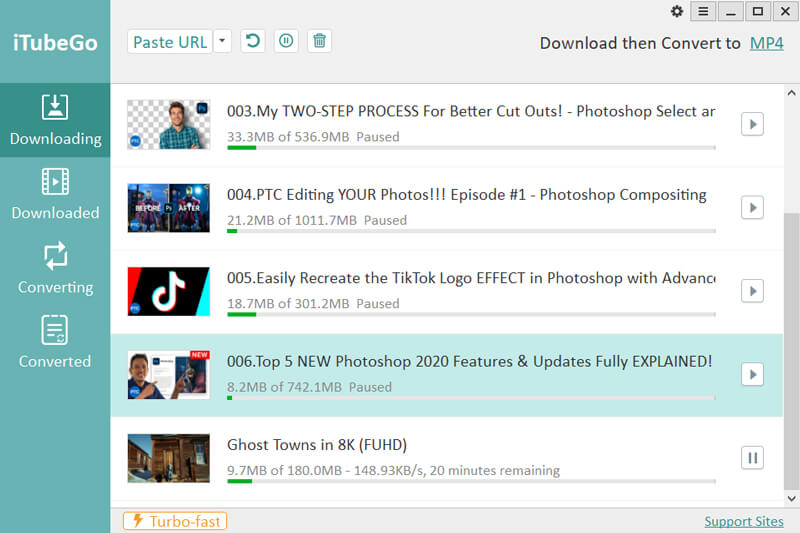
Pros:
- The download speed is the fastest in our test and downloads videos without any loss in the original video and audio quality. Thanks to its multithread technology and turbo mode.
- In addition to Vlive, it supports more than 10,000 online video and music sharing websites, including YouTube, Facebook, Instagram, Dailymotion, etc.
- The installation procedure of the program is simple and fast.
- Cheaper price than most of the competitors, while the features are more practical and superior.
- It allows you to download multiple videos at once without any limitations.
- There are no ads to interrupt your downloading experience.
- You can select from more than 50 languages in the software.
- iTubeGo brings regular updates to the program and always respond positively to user feedback.
Cons:
- It is a paid software.
2. AnyVid
AnyVid is the second downloader in our list of desktop software to download video Vlive directly into your computer. It lets you download HD videos from YouTube, Vlive, Facebook, Vimeo, Dailymotion, and more than 1,000 websites. It also allows you to download HD videos in 720p, 1080p, or higher video resolutions. It operates on Windows, Mac, and Android operating systems.
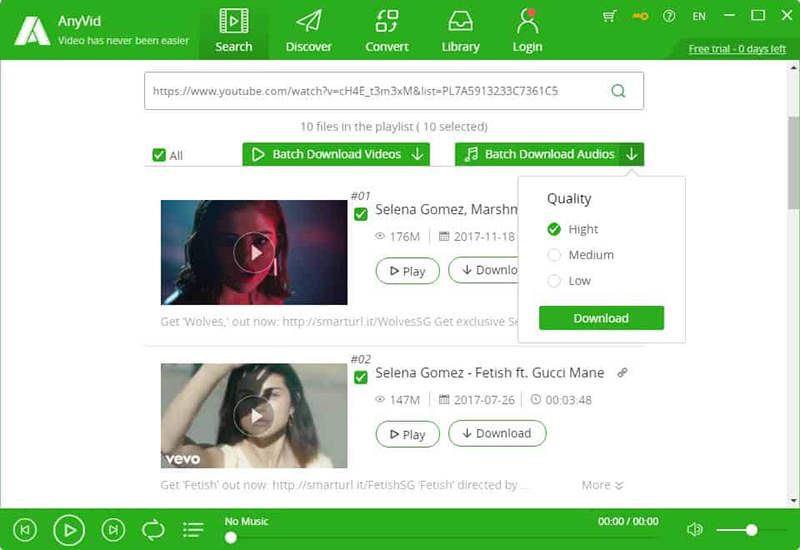
Pros:
- You can select from more than 10 video types and qualities.
- It provides you the option to select from 3 languages.
- This downloader comes with a built-in converter.
- It provides ad-free downloading.
- AnyVid stream and play videos before downloading.
- It supports batch downloads.
- More than 1,000 websites are supported.
- You can search the videos remaining within the program.
Cons:
- The high-quality option is only available for the pro version.
- It supports a limited output format, only mp4.
3. DVDFab Video Downloader
DVDFab Video Downloader is a very simple and multi-platform downloading tool that lets you download videos from 1,000+ online websites. With the help of this downloader, you can save and watch your favorite online videos anytime and anywhere without the need of an internet connection. It comes in Free, Standard, and Pro versions, which are different in pricing and some advanced features.
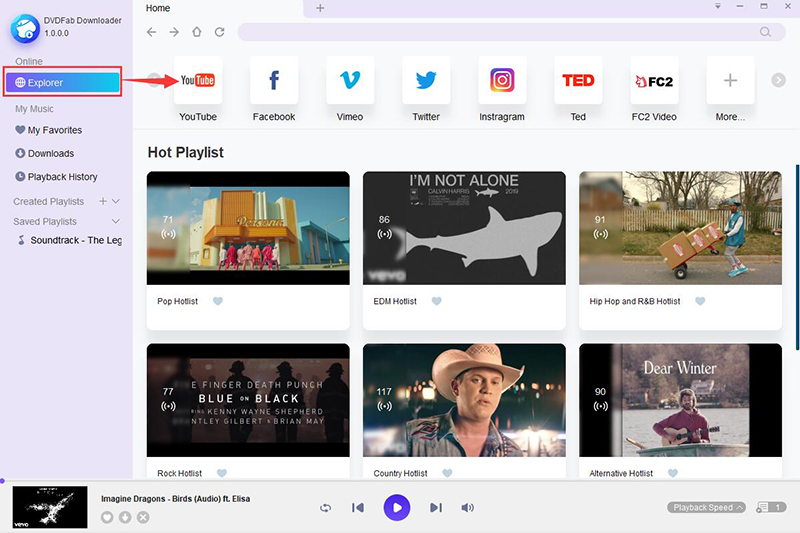
Pros:
- It can download videos and music from YouTube, Vlive, Facebook, and 1,000+ other websites.
- One of the best music and video downloaders to convert YouTube videos to mp3 and mp4 formats.
- It supports up to 320kbps bitrate on music mp3 download and up to 8k video resolution on video download.
- The downloader makes it possible for you to listen, watch, and enjoy your favorite online and offline media.
Cons:
- You will need to download the pro version of this downloader to download videos from Vlive.
- You cannot choose the output format, as it only provides the option to select quality.
4. iFunia YouTube Downloader
The next Vlive downloader in our list is iFunia YouTube Downloader that will enable you to download Vlive videos on Mac computers. iFunia is specially designed for the Mac operating system and allows you to download any video from YouTube and 1,000+ online sites. Apart from Mac computers, it supports downloading videos from iPhones, iPads, and Android-powered devices.
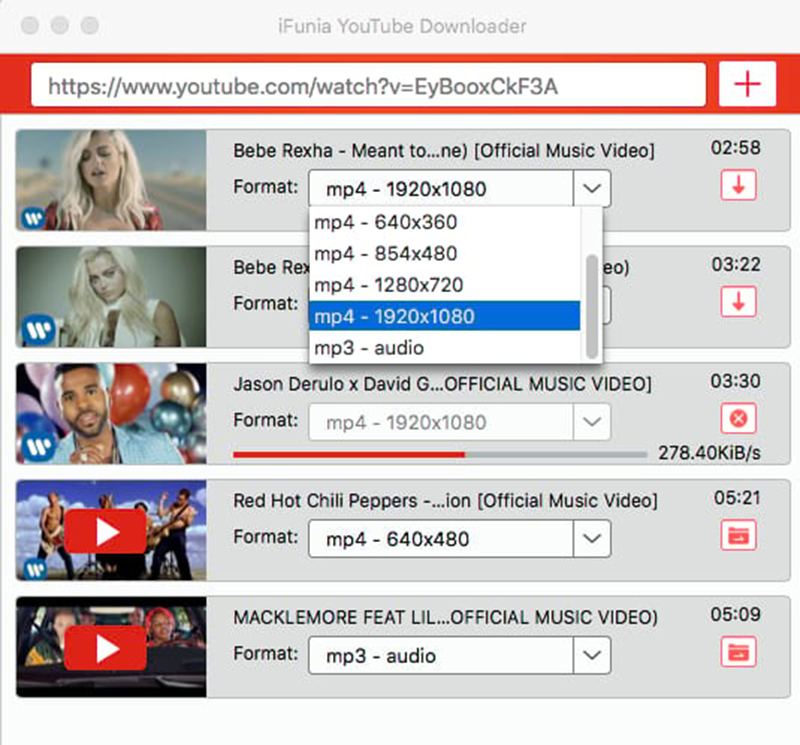
Pros:
- It can download videos from Vlive, YouTube, and over 1,000+ websites.
- It supports and downloads 2k, 4k, and 8k videos quickly.
- It also supports batch downloading.
- This downloader allows you to choose from different video resolutions.
- You can extract audio from online videos using iFunia Downloader.
- It provides high-quality and fast downloads.
Cons:
- iFunia YouTube Downloader supports only limited output format, only mp4.
- It doesn’t support the Windows operating system.
Comparison About These Vlive Video Downloader
There are several parameters that determine the effectiveness of any downloading tool. These include pricing, installation setup, interface, no. of supported websites, download speed, diversity of output options, technical support, etc. On the basis of some of these features, we compared the above-mentioned best Vlive Video Downloader so that you can choose the best one for you.
Output Options
| Software | Output Options |
|---|---|
| iTubeGo YouTube Downloader | Video Formats: MP4, MOV, WMV, AVI, FLV, MKV, HEVC MP4, HEVC MKV, etc. Quality option: 240p, 360p, 480p, 720p, 1080p, 1440p, 2160p, best Audio Formats: MP3, M4A, MKA, WAV, AAC, FLAC, AIFF, OGG |
| AnyVid | MP4, MP3 |
| DVDFab Video Downloader | MP4, MP3 |
| iFunia YouTube Downloader | MP4, MP3 |
All other Features
Download this video in MP4, 360P. Tested Vlive Video: https://www.vlive.tv/video/200833
| Software | Supported Websites | Download Speed | Running Platforms | Pricing |
|---|---|---|---|---|
| iTubeGo YouTube Downloader | 10,000+ | Took only 26.52 seconds | Windows, Mac, Android | 1-Month Plan: $9.95 1-Year Plan: $19.95 Lifetime Plan: $29.95 Family Plan: $39.95 |
| AnyVid | 1,000+ | Took 44.53 seconds | Windows, Mac, Android | 1-Month Plan: $4.99 1-Year Plan: $25.99 Lifetime Plan: $35.99 |
| DVDFab Video Downloader | 1,000+ | Need to upgrade | Windows, Mac, Android, iPhone | Standard Version: $49 Pro Version: $69 |
| iFunia YouTube Downloader | 1,000+ | Cannot download | Mac, Android, iPhone | Lifetime Plan: $19.99 Family Plan: $29.99 |
Which One is the Best Vlive Downloader?
Of all the Vlive downloaders we’ve tried, iTubeGo is the most impressive. It cannot just download videos quickly than any other downloading tool; it can also convert them into almost any format and quality. It has the ability to control 4k and even 8k content with ease.
iTubeGo software can download video and audio files from more than 10,000 online video and music sharing sites; it is the most number of websites supported by any similar downloader. When it comes to pricing, this software offers the most practical options for the users. You can pick the one that best suits your needs.
As you can see, iTubeGo is the best video downloading software available right now. Whether it is download speed, pricing options, running platforms, number of supported output options; it surpasses all the other downloaders and provides the best solution to download video Vlive. So without any doubt, Download it Now.
Other 4 Vlive Downloader Online Solutions
Apart from desktop software, there are some online sites that can also help you download videos from Vlive. These Vlive downloader online download videos without the need to install any software or app, and most of them are free to use.
All of them work in a similar way; you just need to copy the Vlive video link and paste it into the input box of the downloader. Then, the downloader may provide you some options to select from, pick one that is required, and start the downloading process. Without any further delay, let’s explore them!
1. YMP4
YMP4 is an online Vlive downloader that allows you to download videos simply like any online video downloading service. It can help you convert Vlive videos to mp4 and mp3 format and save them on your device for offline viewing. There is no installation or signup is required and you can download unlimited videos from Vlive.

Pros:
- Other than Vlive, it can also download videos from 20 other top websites.
- It supports various quality options.
- You can select from various language options.
- It has a very friendly interface and provides ad-free downloading.
Cons:
- It supports a limited output format for video downloading, only mp4.
- It can redirect you to some other websites.
2. 9XBUDDY
As Vlive is the perfect place to watch videos and interact with your favorite celebrities, this 9XBUDDY video downloader will make it possible for you to download these videos into your device so that you don’t need to visit Vlive.tv every time you want to watch them. This downloader can work with PC, Android, or any other device that you’re using.
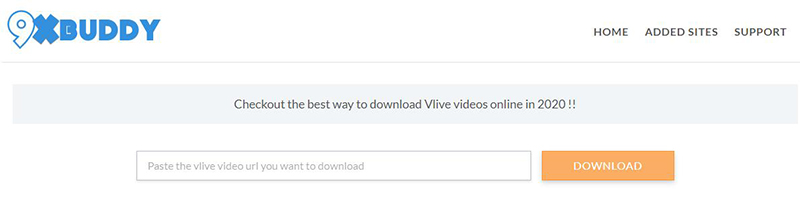
Pros:
- It supports the language switch option.
- You can download videos from various websites.
Cons:
- There are too many annoying ads.
- You have to pay in order to unblock certain limitations.
- Limited output format option, only mp4.
3. Keepvid
Keepvid is another safe and stable Vlive downloader online solution that also downloads videos from 100+ websites, including Facebook, YouTube, and all the popular names. They claim to download videos better and faster than most similar online downloaders and don’t let viruses ruin your data security.
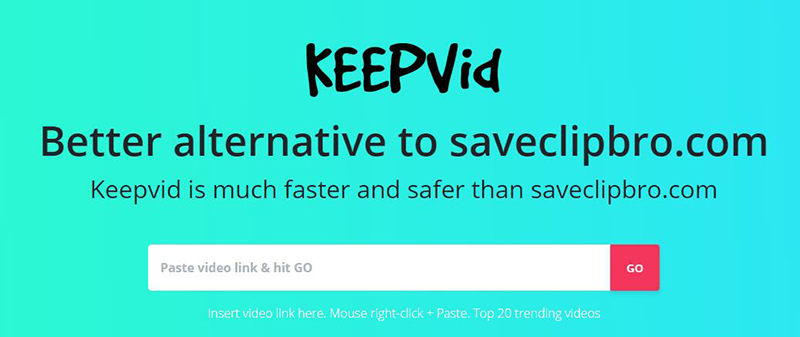
Pros:
- It downloads videos without any malware and viruses.
- You can download videos from 100s of popular websites.
- Faster download speed and no pop-up ads.
- It supports various video formats and qualities.
Cons:
- As an online downloader, it still has some ads.
- It doesn’t support batch downloading.
4. Catchvideo.net
The last option in our list of best online Vlive downloaders is Catchvideo.net. It is another free online video downloader that can download Vlive videos in a fast and reliable manner. Apart from Vlive, it downloads videos from various other websites like YouTube, Facebook, etc. What makes it more special that it even supports 4k video downloading!
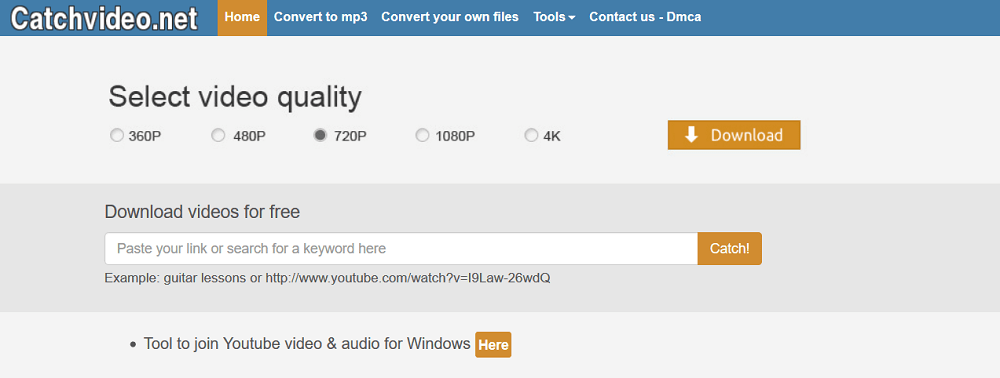
Pros:
- It provides a fast download speed.
- You can even download 4k videos with this downloader.
- It provides you the option to choose in between different video resolutions.
Cons:
- For video downloading, it only supports the mp4 format.
- You can’t download videos in batches.
iTubeGo VS Online Vlive Downloaders
| Features | iTubeGo(Desktop Software) | Online Downloaders |
|---|---|---|
| No. of Supported Websites | 10,000+ | Vlive, YouTube, Facebook, and few more popular websites |
| Video Resolution Options | 240p, 360p, 480p, 720p, 1080p, 1440p, 2160p, best | Mostly supports up to 720p or 1080p, only few can support 4k video downloading |
| Output Formats | MP4, MOV, AVI, MKV, FLV, 3GP, MP3, M4A, WAV, MKA, etc | Most of them only support mp4 and mp3 |
| Complete Ad-free Downloading | ✓ | X |
| Download Speed | Faster than any other downloading tool | Not Guaranteed |
| Batch Downloading | ✓ | X |
| Download Success Rate | Almost 100% | Not Guaranteed |
| Technical Support | Free technical support and upgrades | X |
Conclusion
These are some of the helpful ways to download videos from Vlive. Whether you want a Vlive downloader online solution or desktop software, here you will find the best options available in the category. After conducting tests for assessing the performance of different downloaders and taking expert reviews, we can conclude that iTubeGo YouTube Downloader is the most reliable and efficient Vlive downloader, which not only downloads videos but also provides plenty of useful features.