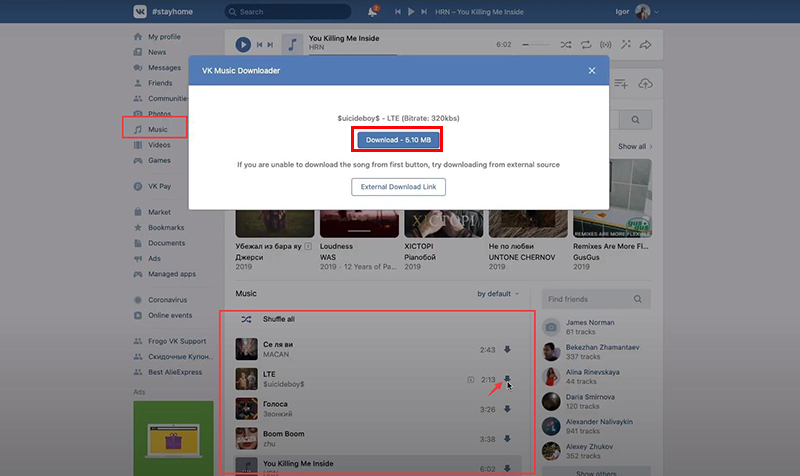The Vkontakte social network is one of the largest social networks on the entire Internet. Every day, the VK social network is filled with millions of new tracks and videos. To reduce the number of pirates and not violate artists’ rights, the track download function has never been enabled to users. This is a big drawback, but it can also be understandable. You surely have favorite tracks in your audio recordings that you would like to download to your computer and then to your phone.
There are several ways of doing it. In this article, we discuss the 5 helpful VK video downloader chrome extension and VK music downloader chrome for your choice.
3 VK Downloader Chrome Extension
Method 1: VK Music Downloader Chrome
This is one of the heavily used extensions for Google Chrome to download VK music through the browser. There is no special thing to be done. Download the VK Music Downloader Chrome and install it on your browser.
Step 1 Go to VK.com
After installing the extension, head back to VK.com and search for any music or stay on the homepage.
Step 2 Click on the Browser Add-on
Once you install the extension, a small VK download button will appear near the search bar of the browser. When you click on it, all the music that available to download on the current page will appear in a window.
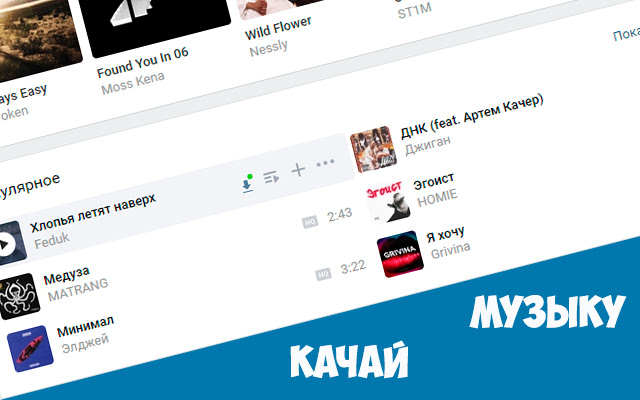
Step 3 Select the Music
From the suggested list, you can click on the download button of each video in the menu, and they will start to download into your download folder.
Method 2: Script Runner Pro
Script Runner Pro is another extension predominantly used by people who have some basic programming knowledge. It is not a typical download extension. It provides the support to override the script of the page with the user script. In that case, we have to give the script to download VK videos and execute it through the Script Runner Pro to download the videos.
Step 1 Install the Add-on
The first thing you have to do is to install the Script Runner Pro from the Google Chrome Web Store. Go to the web store and search for the term Script Runner Pro and install and activate it to your web browser.
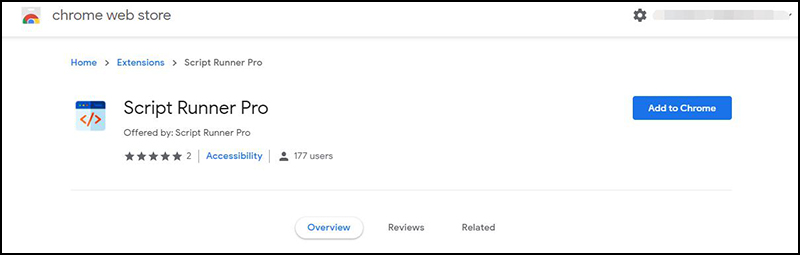
Step 2 Activate the User Script
Now go to vkdownloader website and scroll down to the bottom of the page. In there, you’ll see a button to activate the script. Click on that activate button.
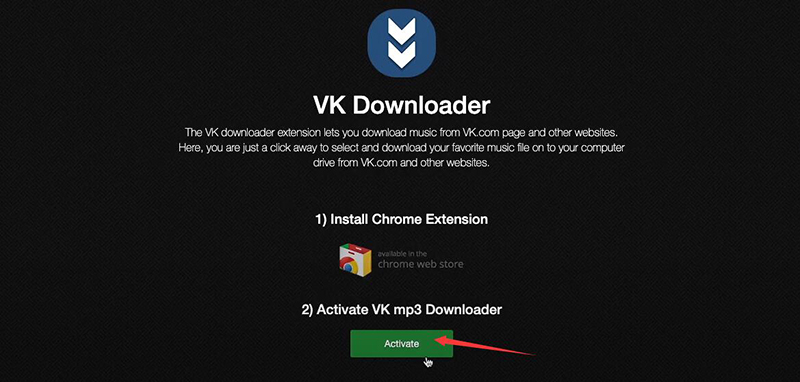
Step 3 Confirm the Script
Once you click on that button, Script Runner Pro will open with the user script. At the top of the extension, you will see an option to confirm the installation.
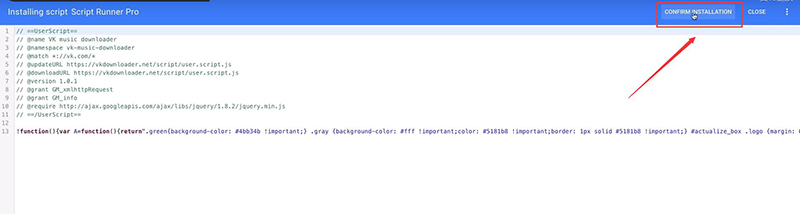
Step 4 Go to VK.vom
After confirming the installation, go to vk.com and find a video to download. When you find the video, you will see a download button appear near it. Now click on it, and it will start to download into your local drive.
Method 3: Pro Video Downloader by Skyload
Pro Video Downloader by Skyload is an extension used to download videos, especially from social media including VK, Facebook, and Tiktok. The theory is simple. Just install it on your Chrome browser from here.
Step 1 Go to VK.com
To use the extension, first, go to VK.com and search for any video or stay on a particular page.
Step 2 Click on the Add-on
After installing it, click on the small icon that appears near the search bar. Then it will scan the whole page and start to analyze the videos that are available for download.
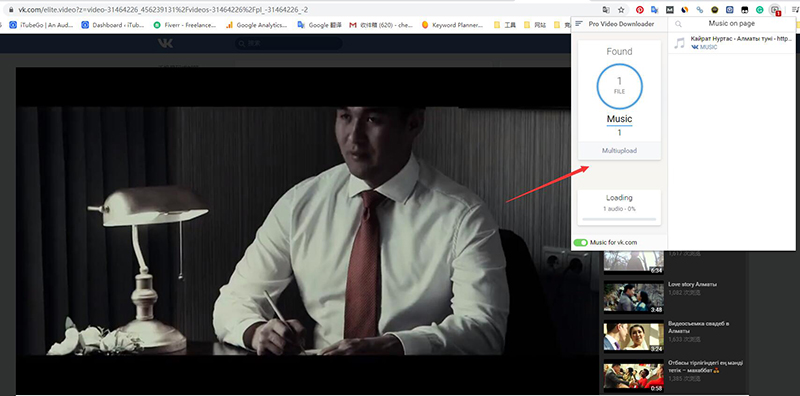
Step 3 Start Downloading
Once the videos are analyzed, it will start to download the videos that are available for download in the original quality.
More Choices for VK Video/Music Downloaders
Apart from the above 3 Chrome extensions, there are many other extensions that we can use to convert VK to MP4, or VK to MP3. For example; we can use VK Blue, Tool 42, VkOpt etc. to get the VK downloaded to your device. For more information, you can visit here.
2 VK Downloader Chrome APP
If you want to download VK videos using your phone, there’re several apps available in the Google play store. Out of them, we’ll review two of the best.
Method 1: Video VK (Download Video VK)
Video VK is a simple but powerful app used by many users to download VK videos from an Android phone. It allows downloading VK videos from your home page, pages of groups and friends, chats, news, and bookmarked videos. Apart from that, you can search for any video in VK.
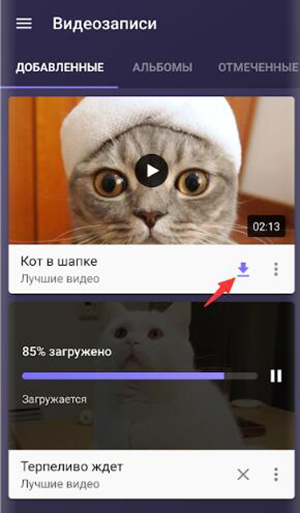
Though it is available for free, you can upgrade your package to use premium features. Most exciting features include pause downloads, secure authorization, support third party players, etc. Once you find the relevant VK video, you can simply click on the download button that appears in the right corner of the video to download it in the required quality.
Method 2: Video VK
Another VK downloading app introduced by Vyaznikov available free of charge. The cool feature about it is that you hide your online presence from other VK users. Apart from that, you can download videos in groups, the home page, bookmarks, videos of friends, etc. It too has the searching feature and secure authorization. To use premium features, you can purchase their upgrade packages, but the free version will do the trick for you.
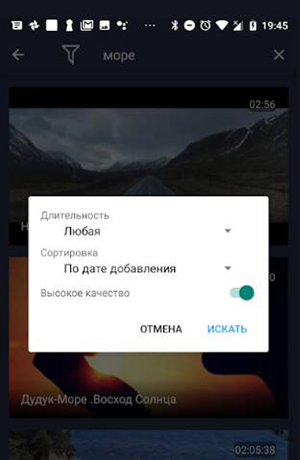
Best VK Video Downloader Softwares – iTubeGo
Though Chrome extensions are easy to use, there are many drawbacks. One thing is that you don’t have many output formats to choose from. Besides you have to download videos one by one since they don’t support batch downloads. To resolve these issues, it is highly recommended to use iTubeGo YouTube Downloader, which provides a variety of features that makes your life easy.
iTubeGo YouTube Downloader is a versatile video downloading software that supports more than 10000 online video streaming websites, including VK. As mentioned previously, there are no limitations in downloading videos. Either one by one or as a bulk. The specialty is that it uses the in-built proxy, which increases the downloading speed by 10x.
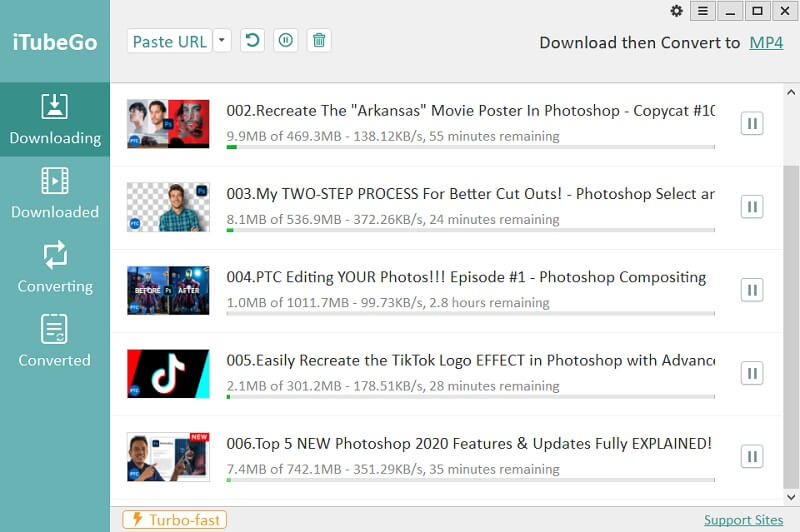
Apart from been a downloader, you can convert the downloaded files to different formats including MP3, MP4, MOV, AVI, etc. Nevertheless, if you want to download VK playlist, by using iTubeGo YouTube Downloader, you can do it in a single click. It provides a maximum bit rate of 320kbps MP3, 4K, and HD video downloading from streaming sites.
You can download VK videos and music from here, and the software download link is here:
Conclusion
In summary, we have brought you several ways of downloading VK video downloader chrome. But most of these extensions have limited capabilities to provide you with many functionalities. Especially they tend to reduce the quality of the videos and takes a longer time to download.
As a solution for that, we have introduced iTubeGo YouTube Downloader to overcome the possible problems that VK music download Chrome has. Start using the iTubeGo today, and you will end up loving it.