MySpace is an online social platform where users come to connect, find new people, discover and share new songs, videos and other entertaining stuff with their friends. At times, there is video that you find amusing and want to download it but Myspace doesn’t give you a download option. So, we have some suggestions and methods you can try to download video from Myspace.
How to Download Video from Myspace on PC/Mac
The first method is a free and an effective way to download video from Myspace through iTubeGo YouTube Downloader. It is the best Myspace Downloader and can help you get the videos very easily in a matter of few clicks. This downloader can help you access many websites from the internet and also allows safe browsing. You can download videos in different formats. It also provides high-speed downloading and batch downloading of videos.
You can download this myspace downloader from below link:
Salient Features
- Supports 10,000+ video hosting platforms
- Clean and user-friendly interface
- 100% success rate for downloading files
- Downloads an entire playlist with a single click.
- Supports up to 8K video quality download
- Turbo FAST mode and multithread technology to enhance the reliability
- Extract audio from video and save them separate files
- Download subtitles from Youtube in 50+ languages.
Steps to Download Video from Myspace
Follow the step-to-step guide below to download videos from Myspace using Myspace downloader; iTubeGo YouTube Downloader:
Step 1 If you are done with installing iTubeGo YouTube Downloader software on your PC, go to Myspace and find the video you want to download. Next, copy the link for the video from the address bar of your browser.
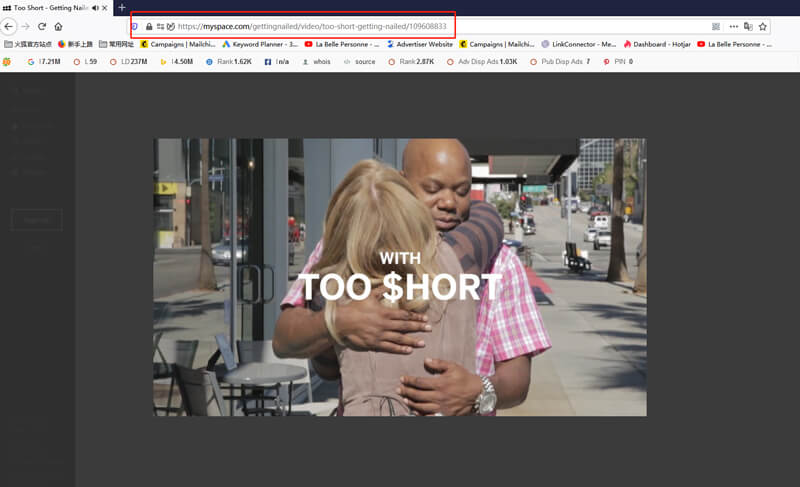
Step 2 Launch the iTubeGo YouTube Downloader; go to Settings and set the download format to Video (Mp4) and download quality as per your choice.
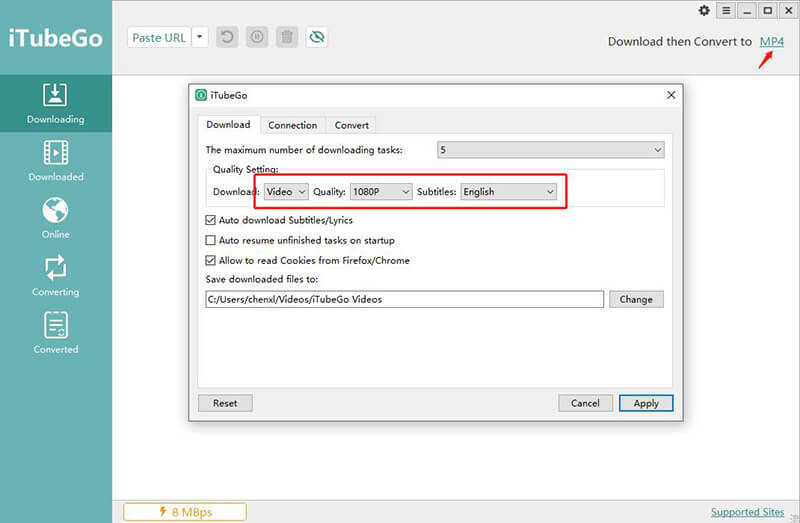
Step 3 Then, click on the Paste URL button at the top of the interface and your Myspace video will start downloading automatically.
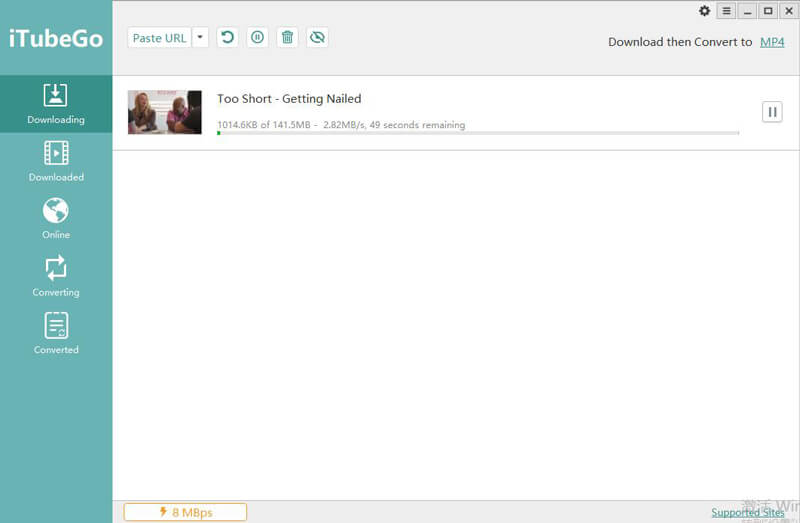
Step 4 After the completion of the downloading process, you can find your Myspace video in the downloaded section of the software.
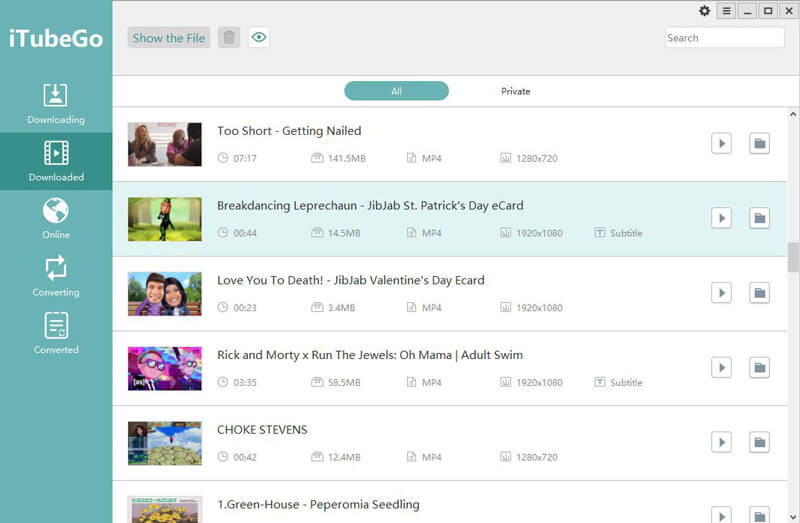
How to Download Myspace Video Online
If you want to download Myspace video online, you can try PureDownloader online service. It is an online Myspace video downloader that can help you get your Myspace videos easily. It is supported with all the devices, whether you are an iOS, Linux, or an Android user.
The Steps of Downloading Myspace Video Online
- Go to Myspace and search for the video you want to download and copy the link from the address bar.
- Open PureDownloader online downloader, paste that link in the search box present on the top of the main window and click the download button.
- It will analyze the video link and provides you with available download links. Right click on the link and then click Save video as or Download to save the video.
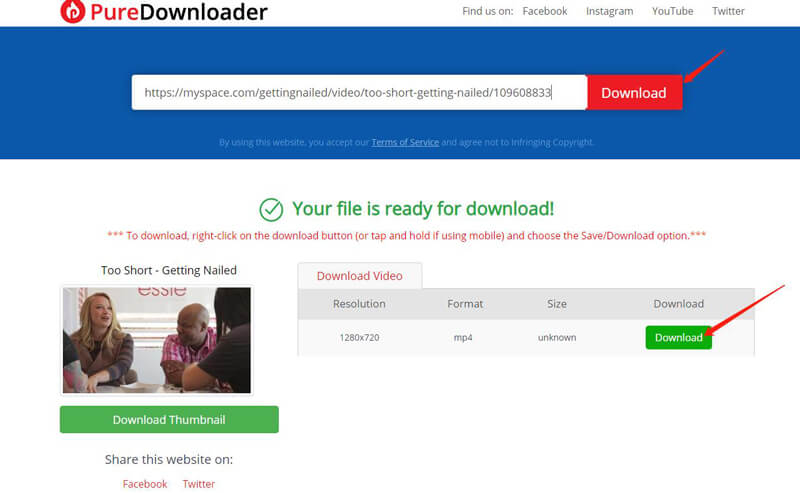
How to Download Myspace Video on Android
To download Myspace video on your Android phone, you can use iTubeGo for Android app. You can download the apk version of this app from the official website of iTubeGo. Once you have downloaded the app, you can install it by giving some necessary permission.
Follow the steps below to download Myspace video on your Android devices:
- Go to Myspace and find the video you want to download, and next, copy the link from the browser address bar.
- Launch the iTubeGo for Android app on your mobile phone. It has the ability to automatically recognize the copied link. The link will appear on the screen with the download details. Then, you’ll just need to tap the Download button.
- A dialog box will appear to choose certain download settings. Here, you will have to choose the output format for the video to Mp4.
- Lastly, tap OK and your video will start downloading. When the video has been downloaded, you can find the Myspace video in Files section of the app.
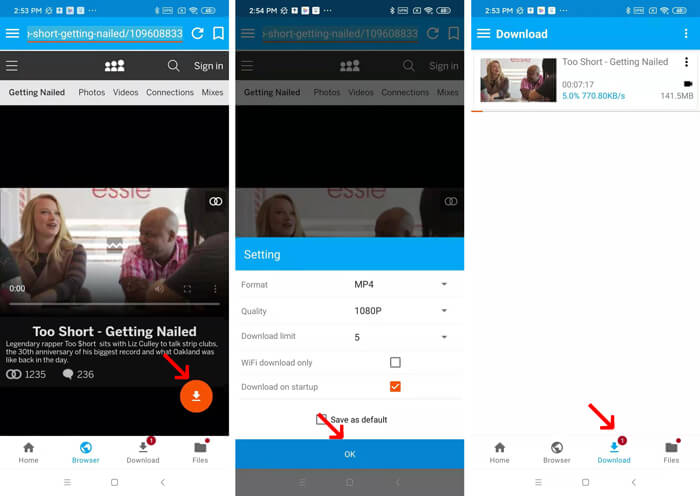
How to Download Myspace Video on iPhone
As we all know, there are no apps available on the App store that directly allows you to download videos from internet. For that, we have devised a way for you, which will help you download Myspace video to your iPhone by using an Myspace online downloader.
Here is a step-to-step guide you can follow to download Myspace video to iPhone:
- Firstly, you will download Documents by Readdle app from the App Store. Next, you will install the app and launch it on your iPhone.
- Now, open the built-in browser of the same app and search for PureDownloader Myspace Online Downloader, which will download the video from myspace for you.
- Go to Myspace and find the video you want to download. Then, copy the URL of the link of the video. Go back to Online Myspace video downloader webpage; paste the link and click download button.
- Once the video has be downloaded, it can easily be moved to your iPhone camera roll.
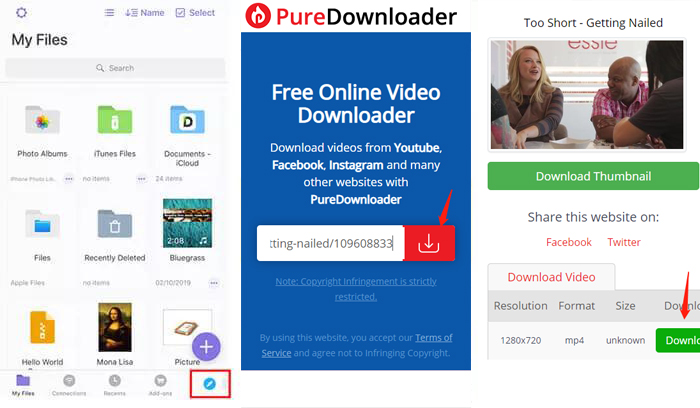
Note: Lastly, you will tap ‘Downloads’ on the main interface of Documents by Readdle app and you will find the downloaded video. Tap on the three dots beside the video and then tap Move. Finally, select Photos and the downloaded video from Myspace will be moved to your iPhone’s camera roll.
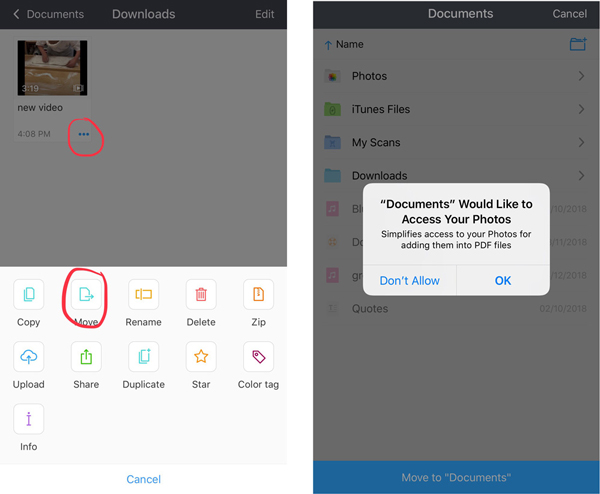
What is Myspace
Myspace is an online social networking platform which allows an access to a user into a world of entertainment which includes videos and songs. It was the largest social networking site till 2008 and now it is on the rise once again. It has more than 53 million songs and videos. It provides a platform for artists to showcase their talents to global audience. You can also sign up to become a registered member of the community.