Makeup is an essential part of everyday female life. The makeup industry is one of the largest industries globally, worth billions of dollars because of its immense use among teenagers. Hence, a lot of social media influencers are all about makeup and tutorial videos. This article will teach you about makeup videos download straight to your phones and computer.
Makeup Tutorials – An Introduction
Nowadays, there is an increase in the makeup tutorials videos being posted on YouTube as more and more people want to learn the latest make-up tricks and trends. It is easy to learn these tricks if they are already downloaded to your phones or PC so that they will be no buffering or waiting of any kind. Following the below-mentioned steps, you can learn the steps for makeup tutorial videos download.
How to Download Makeup Videos on PC/Mac
To download these tutorials, you need to become acquainted with the iTubeGo Youtube Downloader. It is a specially designed desktop-based software that will enable you to download any type of music and video content in the guaranteed original quality. With the help of this downloader, you can easily download any makeup tutorial video and watch it offline when there is no internet available. That’s not all, its online function allows you to cut YouTube video and get a required part of the makeup in the format of your choice.
To download the iTubeGo software for your PC and Mac, click on the below-mentioned link.
Key Features:
- Download makeup videos in highest-quality resolutions, including 4K and 8K
- Compatible with more than 10,000 online platforms on the internet
- Convert videos into 20+ video and audio formats
- Download unlimited videos, playlists, and channels with 1-click operation
- Comes with built-in browser and file manages for comprehensive user experience
How to Download Makeup Videos for Free
For a full-face makeup video download, follow the easy steps mentioned below.
Step 1 Search for your favorite Makeup tutorial video on YouTube. Once found, copy the URL of the particular makeup video page from the browser address bar.
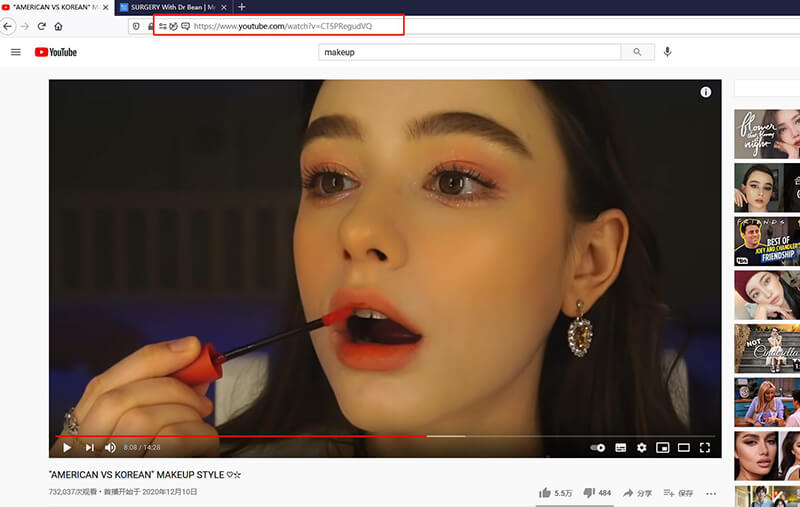
Step 2 In the next step, you’ll need to launch iTubeGo software on your computer. The main window, from where, you need to go to the Preferences or Settings section. Now, set the download format to video (Mp4) and required resolution in the Quality field for your makeup tutorial videos download.
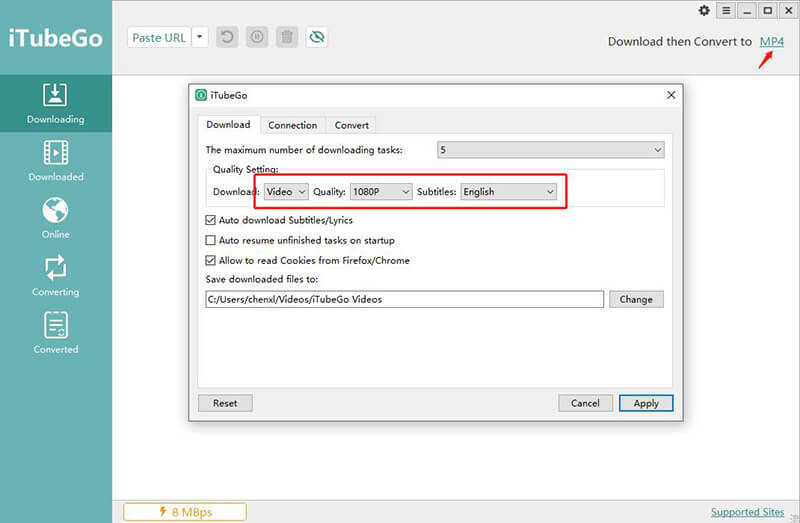
Step 3 On top of the iTubeGo’s main interface, click the “Paste URL” button and your video will start downloading automatically.
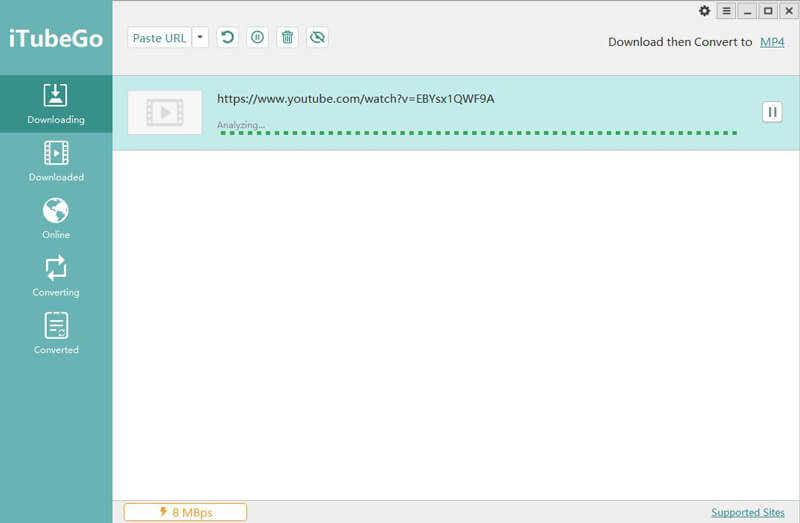
Step 4 Once the downloading of the video gets completed, you can access the makeup video in the Downloaded tab of the software.
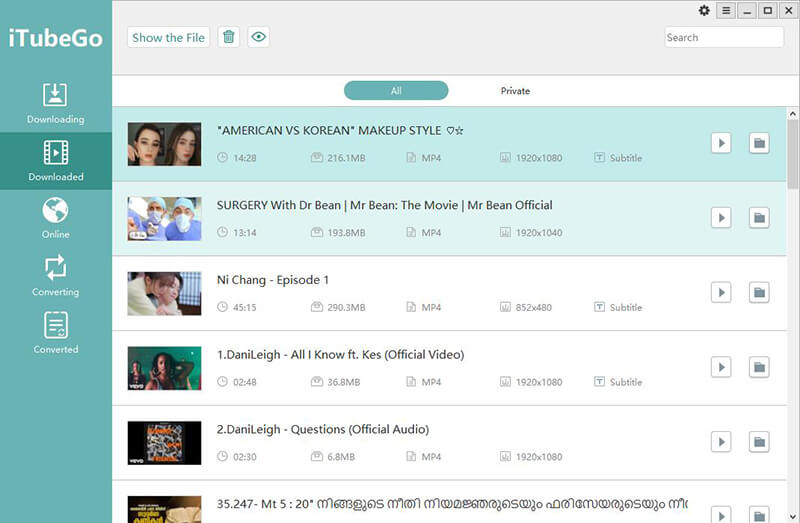
How to Download Full Face Makeup Video using Online Solution
You can’t always ensure a strong internet connection, and the easy way to watch makeup tutorials is to watch them offline. YouTube does not always provide you with downloading options, so how to download makeup tutorials videos? If you don’t want to install any third-party software, you can also use alternative online solutions like 9xbuddy. 9xbuddy is an online downloader that is one of the fastest and safest online tools to download videos from social media platforms, including YouTube, Twitter, Facebook, etc. It uses a unique three-click method, as mentioned below, to download videos.
- First of all, get the URL of the particular makeup video from the YouTube or any other website.
- Open the 9xbuddy website and paste the copied link of the makeup video in the downloader input box.
- In the last step, click the Download button and select the link with the required format and quality. In this way, your makeup will start downloading to your device.
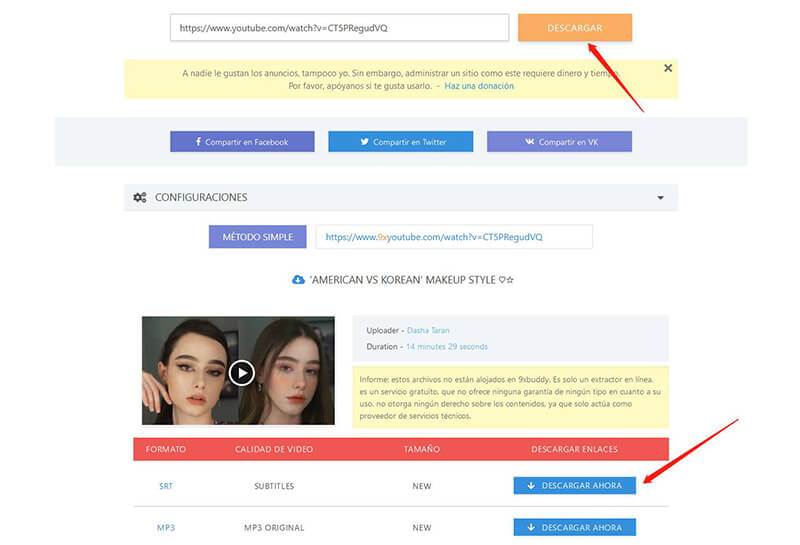
Note: If you want to explore more online downloaders like 9xbuddy, please refer to this link to learn top 10 free online YouTube downloaders..
How to Download Makeup Tutorial Videos on Android
Most of us like to access the world using just our phones. It is also relatively easy to use, and now with the help of advanced technology, our mobile phones are just like mini computers. Same is the case for makeup tutorial videos download on android devices. Just like the desktop software, iTubeGo has a free android app that allows you to download all types of videos and music from 1,000+ websites. This TubeGo for Android app is easy to use and offers almost all the features of the desktop based program.
You can download this APP from below link:
The following steps are for full-face makeup video download on android phones:
- As a first step, you’ll need to install the iTubeGo for android app on your device. Once the application is installed, launch it and you will be directed to the main page of the app.
- On the main page, the app has some preloaded mainstream websites, including YouTube. You can search for your makeup video using the inbuilt browser. Once you find your video, tap on the red download icon.
- After tapping on the button, a pop-up window will appear to select your required format and quality. Change it to the preferred mp4 video format and the desired option in the Quality field.
- After selecting your format, tap on the OK button, and the video will start downloading automatically. You can access the downloaded makeup video in the Files section of the iTubeGo app.
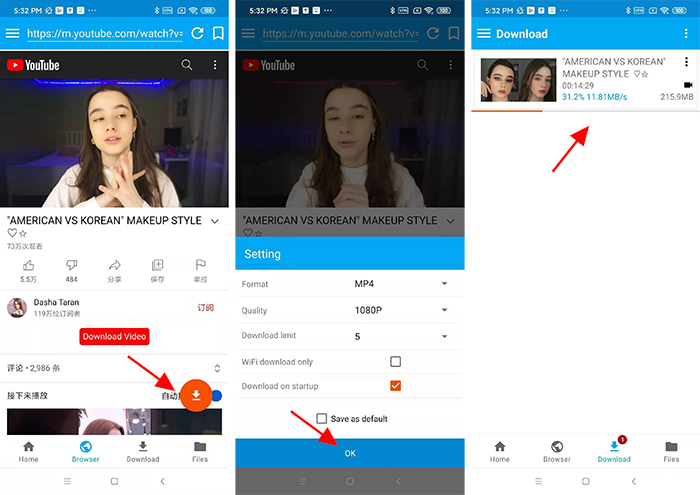
How to Download Makeup MP4 Videos on iPhone
To download make-up videos on iPhone is a little different as compared to android users. As Apple doesn’t allow any official downloading solution, you wouldn’t be able to download makeup videos directly using any app or the built-in browser (Safari). For makeup videos download on iPhone, we recommend you to use Documents by Readdle app. It is a specially designed file managing app for iOS devices that will let you downloading videos using online downloaders. Follow the simple steps as described below to get makeup videos download on your iOS device.
- In the first step; install the “Document by Readdle” app from the app store. When the installation is complete, open the app on your iPhone.
- To access the app’s built-in browser, click on the icon located near the bottom right corner of the app. Type https://9xbuddy.com/ in the address bar to access the online downloader, which will be used to download makeup videos online.
- There are two ways in which you can download the videos. You can copy-paste the link from YouTube, or you can search for the video in the search bar of the 9xbuddy website and download the tutorial video from there.
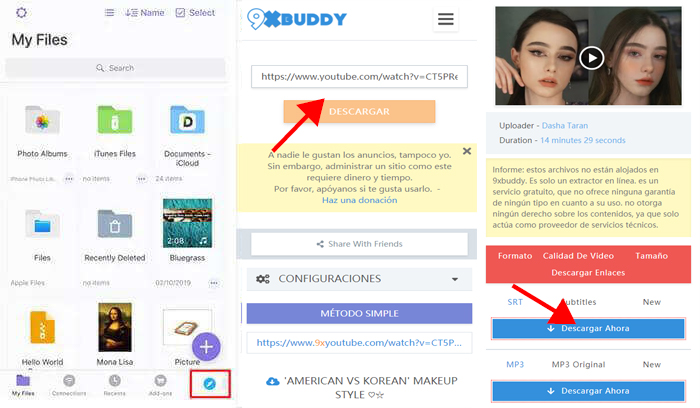
Note: Once you’ve downloaded the makeup video, now you’ll need to transfer it to the camera roll for easy access. The video file can be accessed from the download tab of the app. Right-click on the video and select the options “move” from the menu. Another pop-up window will appear and choose the “photos” option to send it to your camera roll.
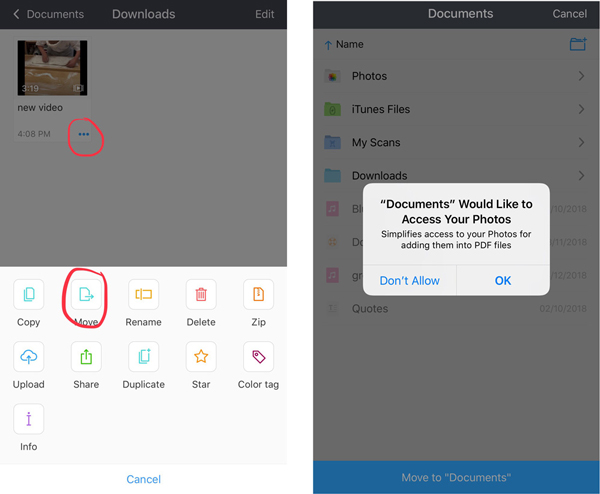
The Final Verdict
Whenever you want to watch an offline makeup tutorial for learning purposes, you can do that easily by following the guidelines mentioned above. With reliable, easily accessible, and high-speed downloader like iTubeGo, you can take your professional makeup training at home anytime.