YouTube Music app is the music streaming platform that allows users to stream music from YouTube conveniently. However, you mignt want to download the music from YouTube Music App so that you can listen to it offline, then find out that you need a premium account to do it. We have listed the best methods to do this without premium. By the end of this article, you will know exactly how to do it in the easiest way possible.

In this article, we are focusing on the two major software that can be used to download YouTube music for free.
Download Music from YouTube Music with iTubeGo Downloader
Instead of paying for YouTube premium or YouTube Music Premium every month, why not choose a way cost-effective method? iTubeGo YouTube Downloader is an all in one software package. It is able to download singles, albums, and playlists from YouTube Music with quality as high as 320 kbps. Plus, the download is highly customizable. You are free to choose the format that you want out the formats we have, including MP3, M4A, WAV, FLAC, AIFF and so on. Besides, lyrics can be downloaded along with the music, which is one of the most likable feature.
Key Features
1. Downloads Lyrics
iTubeGo downloads the lyrics of your music track automatically.
2. Music Playlist Downloader
Aside from downloading singles, iTubeGo can download playlists on the Internet.
3. Combination of downloading and conversion
iTubeGo can automatically convert the music after downloading it. This saves lots of time.
4. Major vendors supported
iTubeGo supports more than 10,000 music video sites, including Facebook, Instagram, Vimeo, etc.
Steps to Download YouTube Music Using iTubeGo
Step 1 Get the video URL
The first thing you need to get the URL of the video. For this, go to YouTube and open the required video. When the video is playing, you can copy its URL from the address bar of your internet browser.
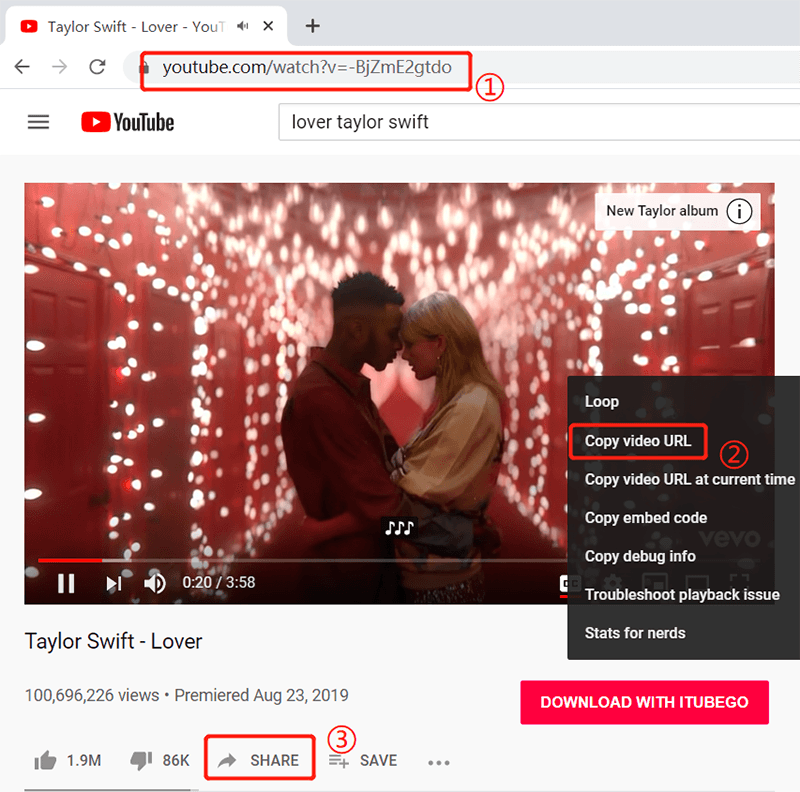
Step 2 Launch iTubeGo and select the format
If you want to download file in FLAC format, you need to select FLAC from the “Download then Convert to” option located at the top right side of the main interface. Afterward, you can change other settings from the Preferences tab in iTubeGo. You can also set the quality of the output file as well as the destination folder where you want to save the file in this menu.
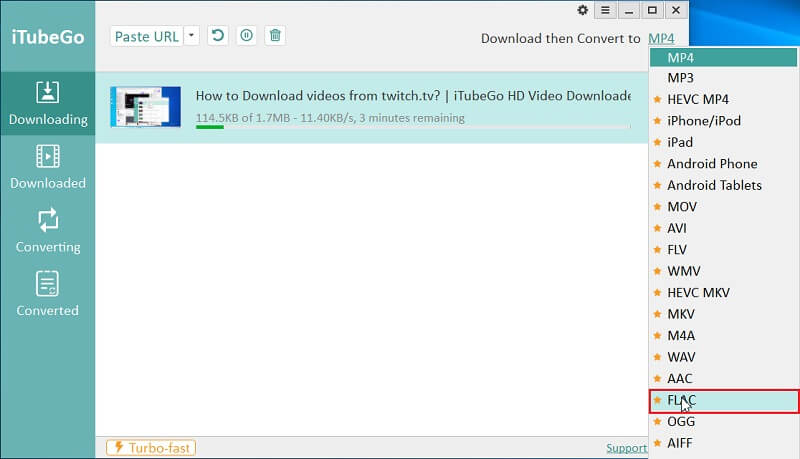
Step 3 Enter the Video URL
Just click the Paste URL button in iTubeGo to enter the video URL and start the download process.
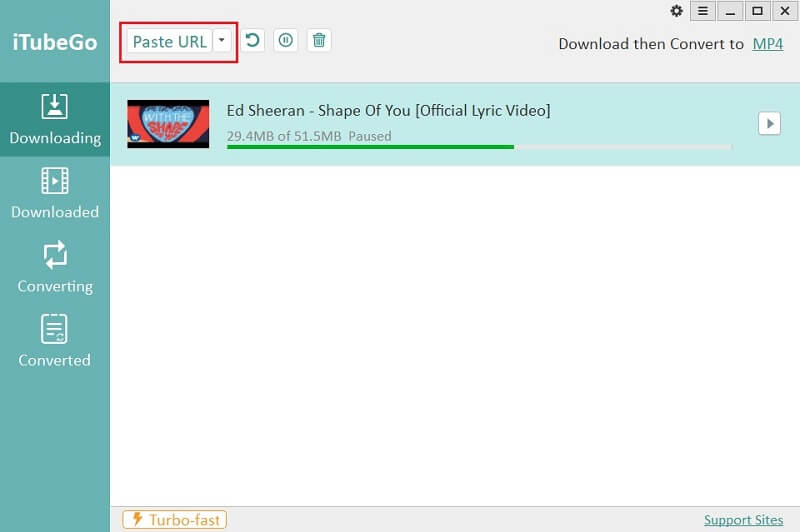
Step 4 Download YouTube Video in FLAC format
After you have completed all the above steps, the download will start automatically and the audio will be saved in the folder you have selected.
Download from YouTube Music App on Android
iTubeGo YouTube Downloader for Android is a YouTube music free downloader for Android. This allows you to download MP3 in different qualities, including 320kbps. iTubeGo built-in converter can convert your music files to MP3 format in seconds. Just like the iTubeGo desktop version, the android app can also download playlists at once.
Key Features
1. 10x Faster Download Speed
It is ten times faster than the other available online and offline tools to download and convert.
2. Smart Link Detection Tool
Once the URL is pasted on the iTubeGo, it automatically detects the type of the media file and prompts the downloading and conversion.
3. Batch Downloading
iTubeGo can download large sets of music files or playlists from different websites at once. So, you don’t need to copy the URL of every video and paste them to start the download.
4. 320kbps MP3 Downloader
The most trending quality factor to download an MP3 track is to use the 320kbps format. By using iTubeGo for Android, you can set the output format as you required, and our recommendation is to use the 320kbps to get a high-quality result at the end.
Steps to Download Music Using iTubeGo for Android
Step 1 Get Start with iTubeGo by downloading and Installing
Step 2 Get the video URL from Youtube Music App
Open the YouTube Music App, click on the share link and copy the URL of the video.
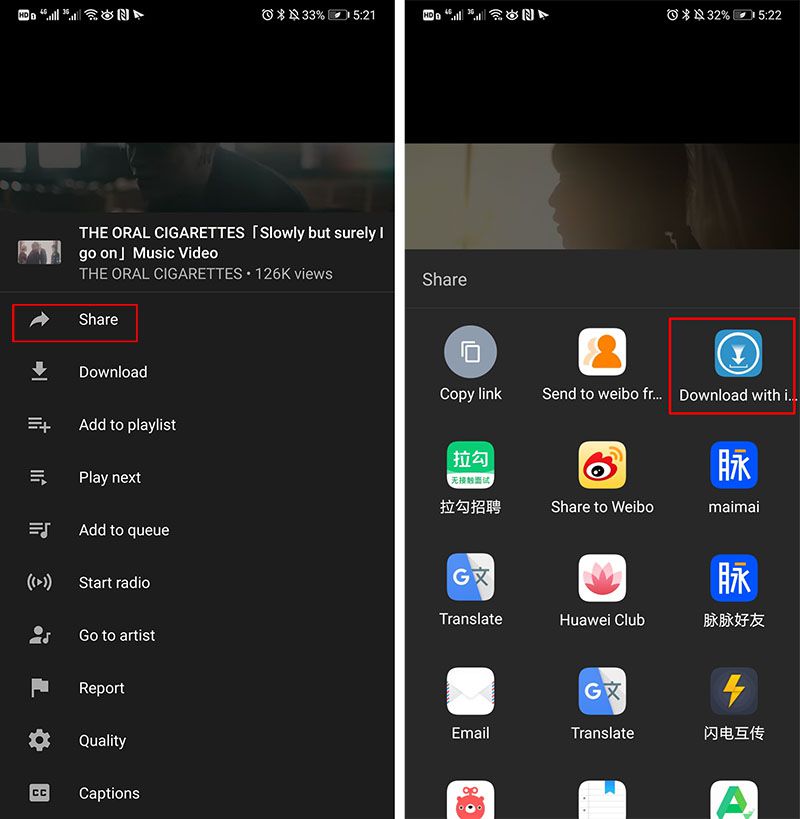
Step 3 Start Download
Open the iTubeGo for Android and paste the copied URL in the pop-up box. Set the desired settings and press OK. At last, downloading will start automatically.
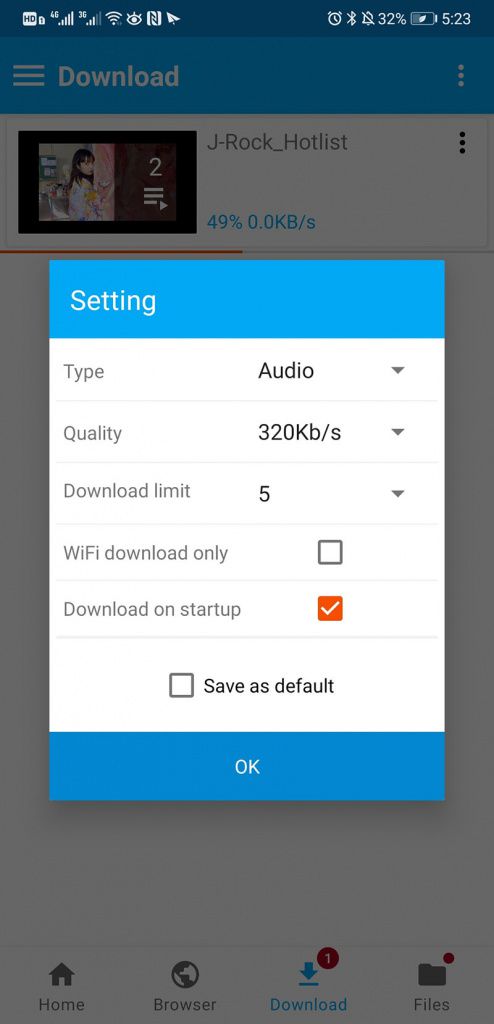
Step 4 Find the downloaded files
Go to the download tab of the iTubeGo software, and you can find all your downloaded music files.

Conclusion
YouTube is a great music streaming platform for you to listen to music online, but if you are to download music from it, the payment is obviously not cheap. With the equally convenient alternative methods and significantly less payment, you can download songs from YouTube Music app freely, not to mention the first download is free of charge. Last but not least, we sincerely hope this guide can help you.