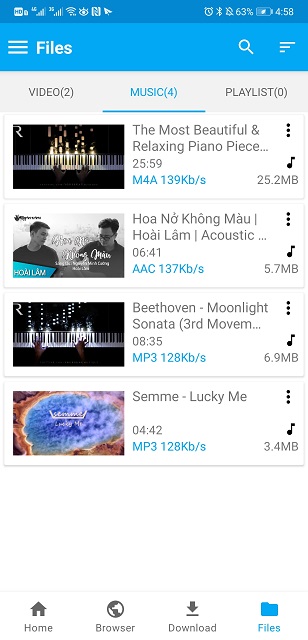Today, on the Internet, you can easily find almost any musical composition and video: hits and little-known songs, short clips, and full-length films. Most often, both music and video are offered for listening/viewing online, without the possibility of downloading. This is already not bad, but what if you need to download music or a video to your computer – for example, then download them to a PC or Phone?
Here are 3 best methods to download music from the link. If you have a PC, you can download it with a desktop downloader app or an online downloader. If you have an Android phone, you can use an Android app to download the files. In this article, we’ll introduce the best tools, software and how to download music from link in Desktop and Phone.
Download Music from Link with Desktop Downloader App
Most of the desktop downloaders reduce the original quality of the file after downloading it. But with the introduction of Musify, the Music Downloader burden of producing low-quality outputs has been eliminated and help in download music from link. The specialty of Musify is that it can download and converter playlists with a single click. It does support many video sharing sites in converting the music files. It also provides regular updates and unlimited conversions, unlike other downloading software. Due to the presence of a built-in proxy, the downloading speed has been increased significantly.
- Supports more than 1000 video sharing websites, including Facebook, YouTube, and Spotify, etc
- Convert music files to 20+ formats including MP3, M4A and WAV
- One-click playlist downloader
- Easy as freeware to use
- Can download lyrics and tags
- Download with lossless quality
Steps to Download Music with Musify
Here is the complete step by step tutorial on how to download music by link for free.
Step 1 Download and Install Musify
The first thing you have to do is to download and install the Musify Music Downloader by clicking the buttons above.
Step 2 Get the URL of the video/audio from your desired video sharing website
Navigate to the site which contains the video/audio that you want to download. For example, Spotify, YouTube, or Vevo. Then copy its URL to the clipboard.
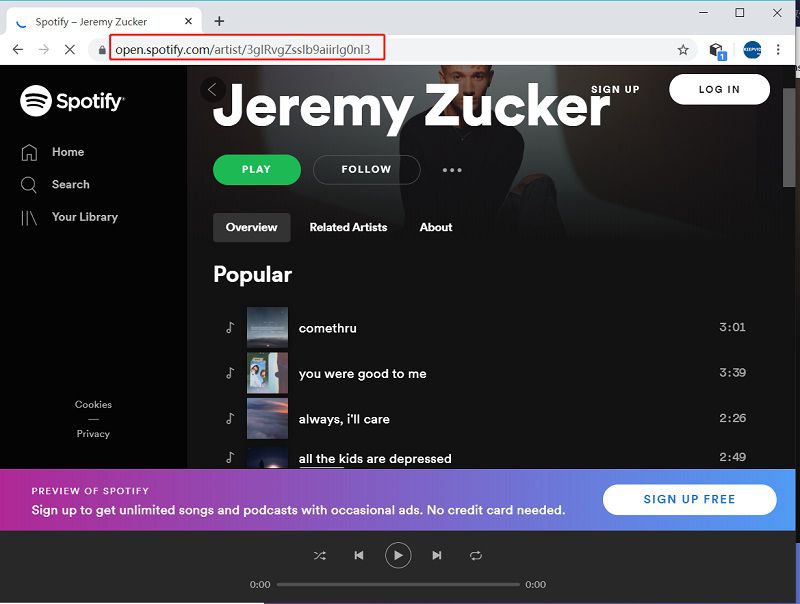
Step 3 Change Musify Settings
Open the installed Musify Music Downloader software and go to preferences and set the output format as MP3, M4A or WAV.
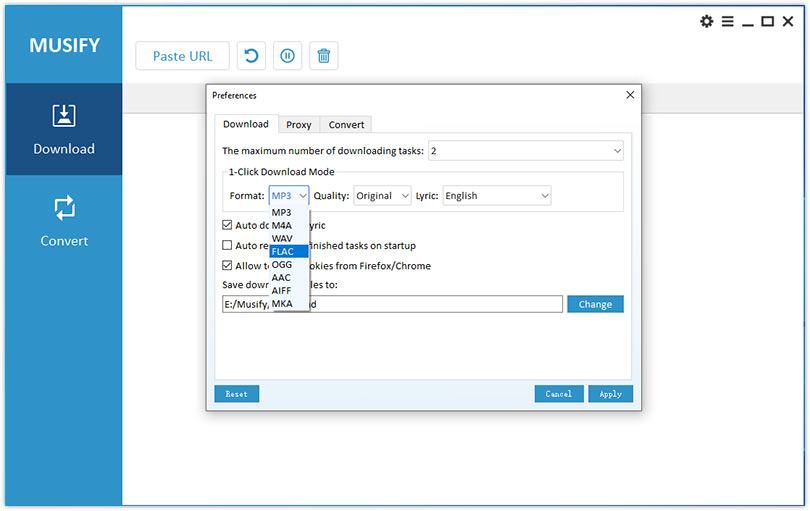
Step 4 Start Downloading
Paste your copied URL to start downloading the video/ audio to the desired format automatically.
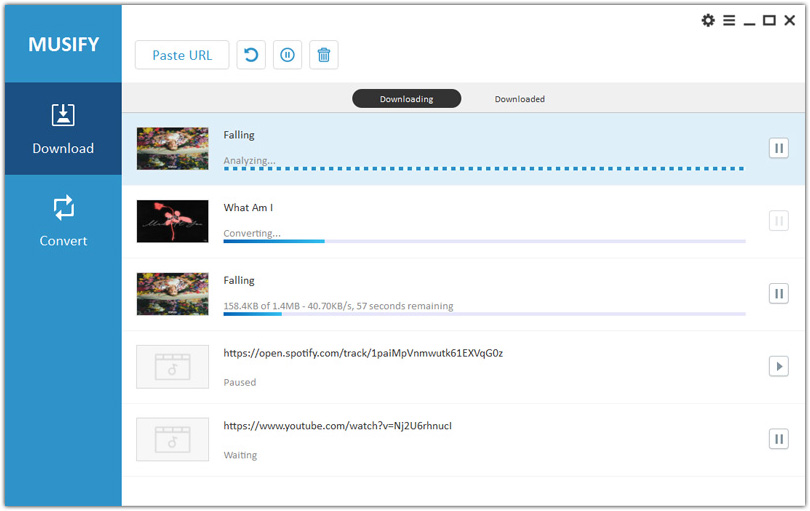
Step 5 Enjoy the Music
After the download completes, you can find the converted files in the download folder of your device.
Download Music from Link with free Online Downloader
Considering most of the online downloaders, they put your data on risk by exposing your identity to third-party programs. So it is vital to find the right online downloader when downloading music from a link using a free online tool. To do that, we have introduced a secure online downloader, Keepvid.Pro. The program offers a video converter with which you can convert the videos into mp3 and m4a. It supports more than 10,000 websites. Copy the link into the tool, use the supplied browser add-on, or surf the site with the integrated web browser.

Steps to download music with Keepvid.Pro
Here is the step by step guide:
Step 1 Copy the URL of the music file
Since it supports multiple video sharing sites, you can head back to one of them and copy the video URL of the file that you want to convert.
Step 2 Paste the copied URL
Now go to Keepvid.Pro website and paste the copied URL in the search bar available on the homepage.
Step 3 Download the file
After pasting the URL, click on the “Download Now” button at the right corner of the search bar. Keepvid will start analyzing the URL and prompt you with available formats. Choose mp3 or m4a format you desired and click on the relevant Download button. Then it will begin to download to your local download folder.
Download Music from Link with Android Phone
For Android users, we have introduced an app that will download and convert to Android compatible formats with ease. iTubeGo YouTube Downloader for Android is a free app that allows you to download MP3, AAC, M4A and MP4 in different qualities. iTubeGo built-in converter can convert your music files to MP3 format in seconds. Apart from that, it allows you to save your downloaded videos into your SD card. Hence, you can use iTubeGo for Android to download from more than 1000 video streaming sites, including YouTube, Spotify, SoundCloud, Facebook, and Twitter, etc.
How to download Music with iTubeGo for Android
Step 1 Download and Install iTubeGo for Android
If you haven’t installed iTubeGo for Android, the first thing is to download and install the iTubeGo into your Android device. You can download the APK from here.
Step 2 Open the iTubeGo for Android
Once the app installed on your device, open it to start downloading the video. And you will see a set of video streaming sites that support iTubeGo.
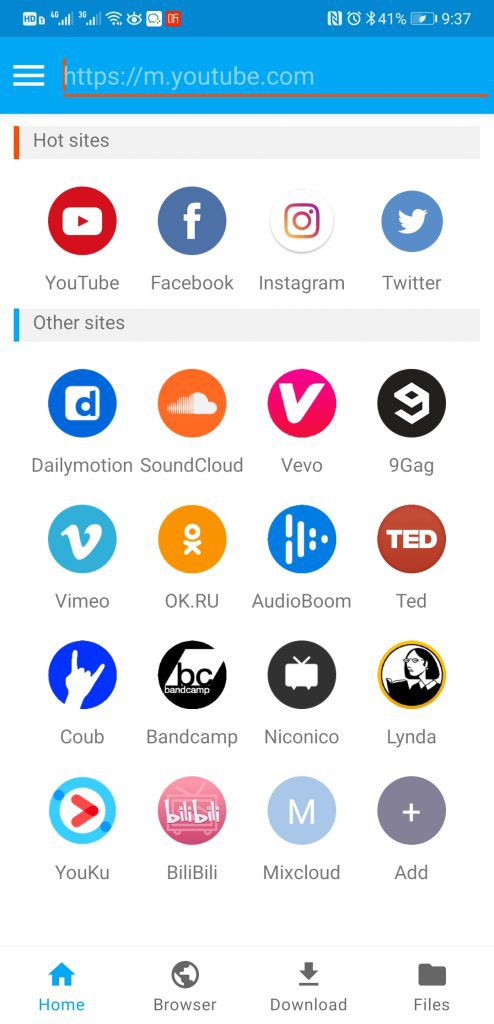
Step 3 Browse and get the music file link
Click on the desired video sharing site at the homepage of the app, Open the site in build-in browser. Find the video or music, click on the Download button. In the pop-up menu, choose your output format and set the quality as required. Thus, if you get a music link from other App such as SoundCloud, Spotify. Just share the link to iTubeGo, It will automatically detect the music link and start downloading process.
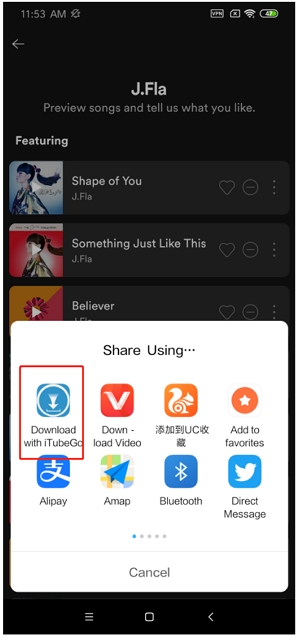
Step 4 Find the downloaded files
After the downloading process, all the downloaded files will be available at the download folder.