Finding a long list of your choice on 8Tracks.com seems easy, but it gives the user tough times when it comes to downloading. Do you know there are some 8tracks downloaders that will help you download 8tracks playlist on the computer? Yes, here we’ll share the best ways to download playlists from 8tracks and also discuss why you should prefer using these methods.
Find Out the Mean to Download 8track Playlist
Now, coming up next are the two methods by which you can make this possible and download 8tracks playlists offline. So get ready to find more about these two excellent tools in detail.
Method 1 – Use iTubeGo as an 8tracks downloader
iTubeGo YouTube Downloader is the tool that allows the user to download and save videos and music from over 10,000 online sites, including 8tracks. It allows you to download 8tracks playlist with unlimited number of tracks with just a single click and at a 10X faster download speed than any other competitor. Here are the steps that guide you on how to download from 8tracks.
Step 1 Copy the Playlist Link from 8tracks
Open 8tracks.com on your web browser and copy the URL of your favorite playlist that you would like to download from the browser address bar.
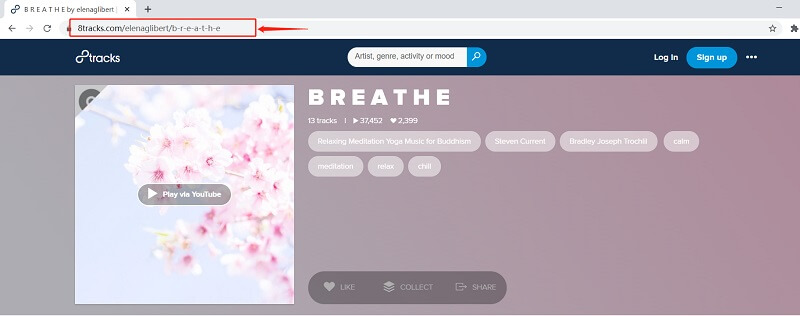
Step 2 Launch iTubeGo Software
First, launch the iTubeGo on your computer, and after that, click on the “Download then Convert to” tab located at the main interface of the program. Choose mp3 or other audio format.
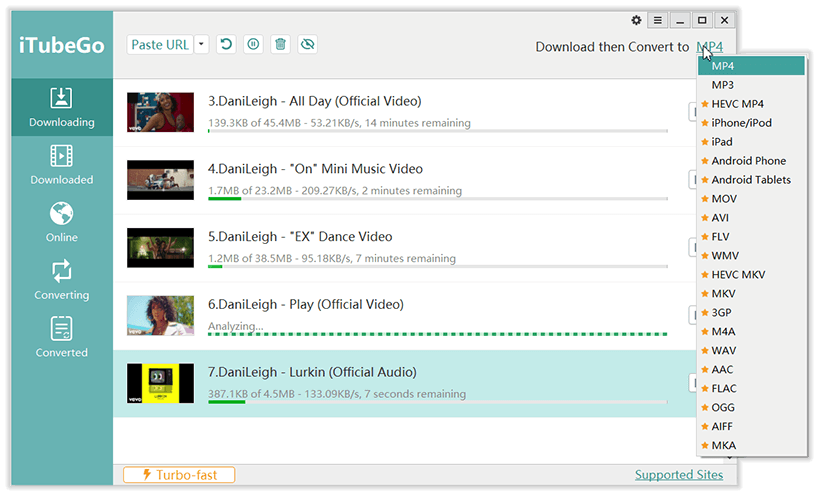
Step 3 Past the Copied 8tracks URL
Click on the “Paste URL” button, and once you’ve clicked the option, the download will be analyzed and start downloading the playlist instantly. You can choose to number the playlist files for better file management. And here provides a choice of audio quality, up to 320kbps.
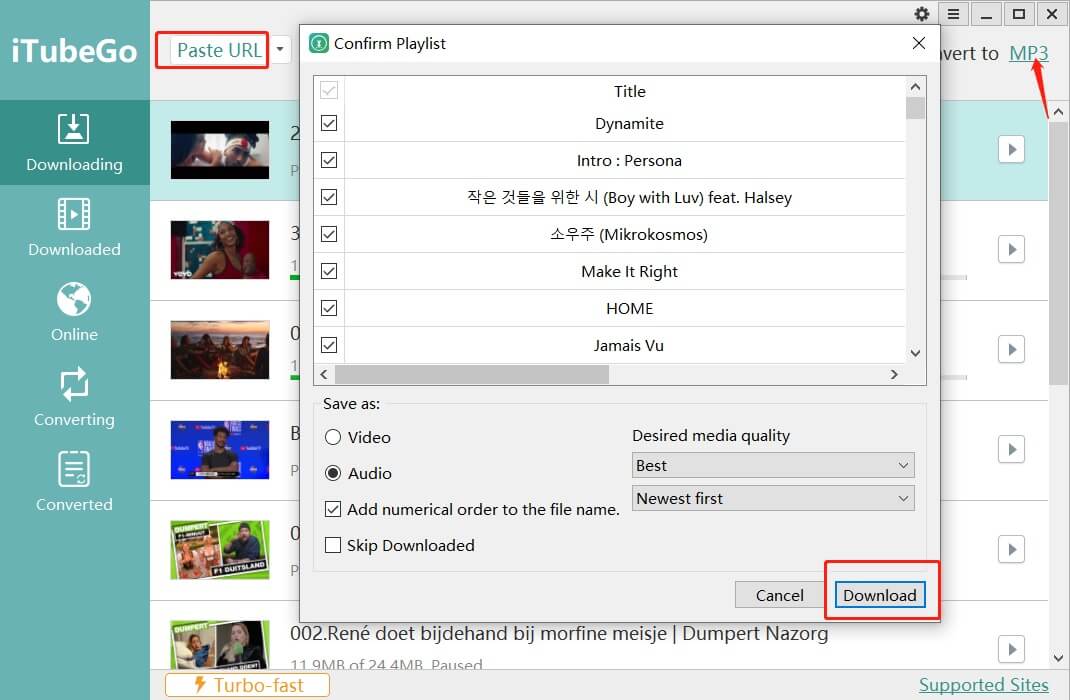
Step 4 Download Playlist to the Computer
Lastly, wait for the download to complete, it won’t take more than few minutes depending upon the size of the file. Then simply head over to the Downloaded section of the iTubeGo Program. You’ll find all the downloaded files here.
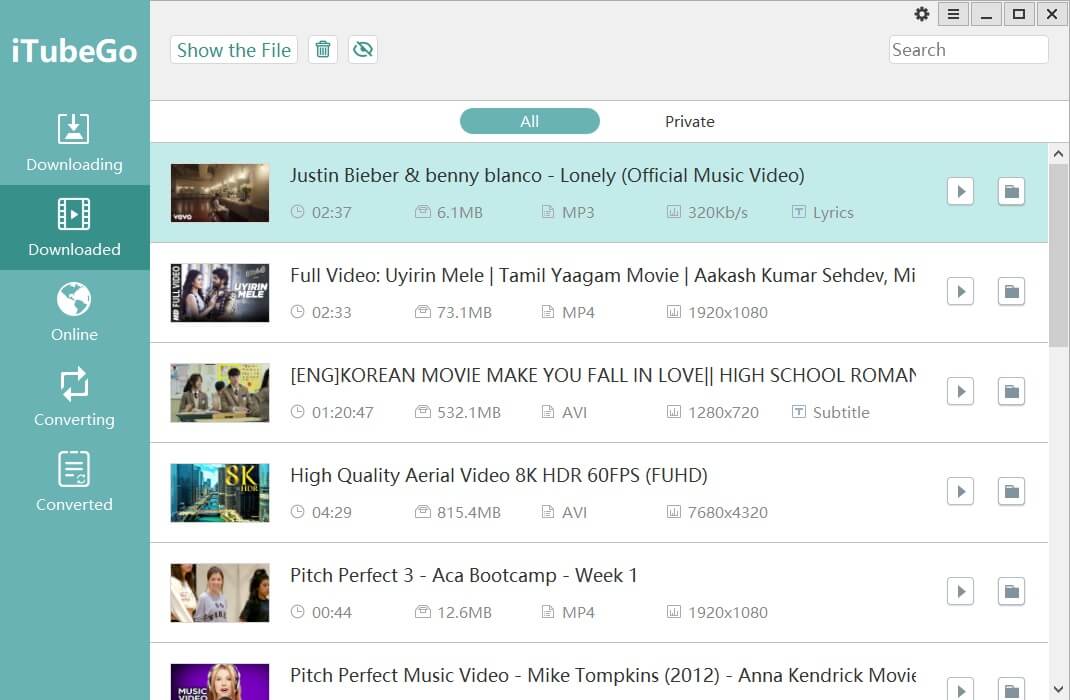
Method 2 – Use Musify Downloader to Download 8tracks Playlists
Music Downloader tool Musify is the handy application that allows you to download your favorite single tracks or even complete playlists from 8tracks, SoundCloud, Spotify, YouTube, and many more. It ensures 100% original quality of the audio file, and the best thing is that you can change them into MP3, WAV, FLAC, M4A, and various other output formats. So, download these 8tracks playlists effortlessly with Musify music downloader and enjoy them when you are offline.
Follow the steps mentioned below and download the Sound Tracks to Mp3 in the easiest yet powerful manner.
Step 1 Pick the Particular 8tracks Playlist and Copy its URL
For this, you need to open the 8racks in the website browser on the laptop or desktop. Go straight to the playlist that you would like to download. Then, hit the share button and copy the music’s URL.
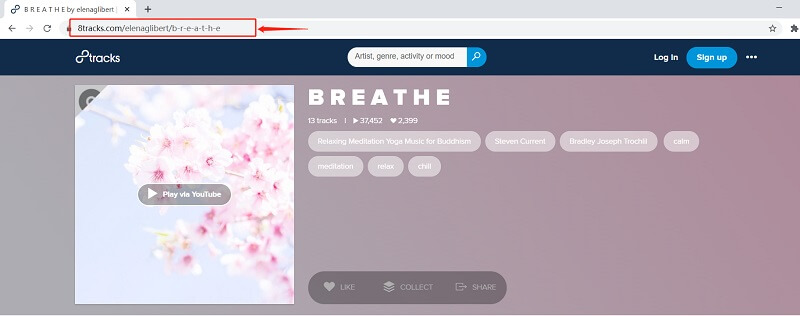
Step 2 Select Download Setting and Output Format
Once you have launched the Musify Music Downloader, go to the section Preferences tab. Where you will pick the format in which you want the playlist to be downloaded. In the same Download tab of the Preferences section, pick the Mp3 or any other required option in the Format field. Here, you can also set the lyrics option and the download quality.
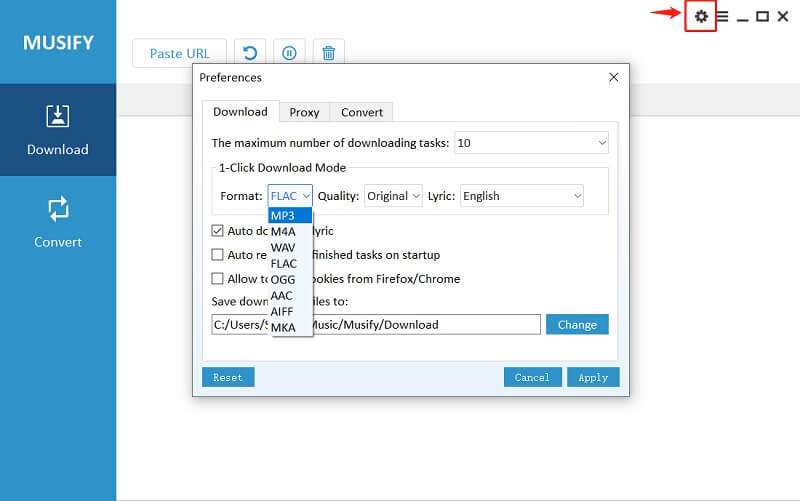
Step 3 Paste the Copied 8Track Music’s URL
Check on the option “Paste URL”. Click that button, it will automatically process the copied link and the process of downloading will begin immediately.
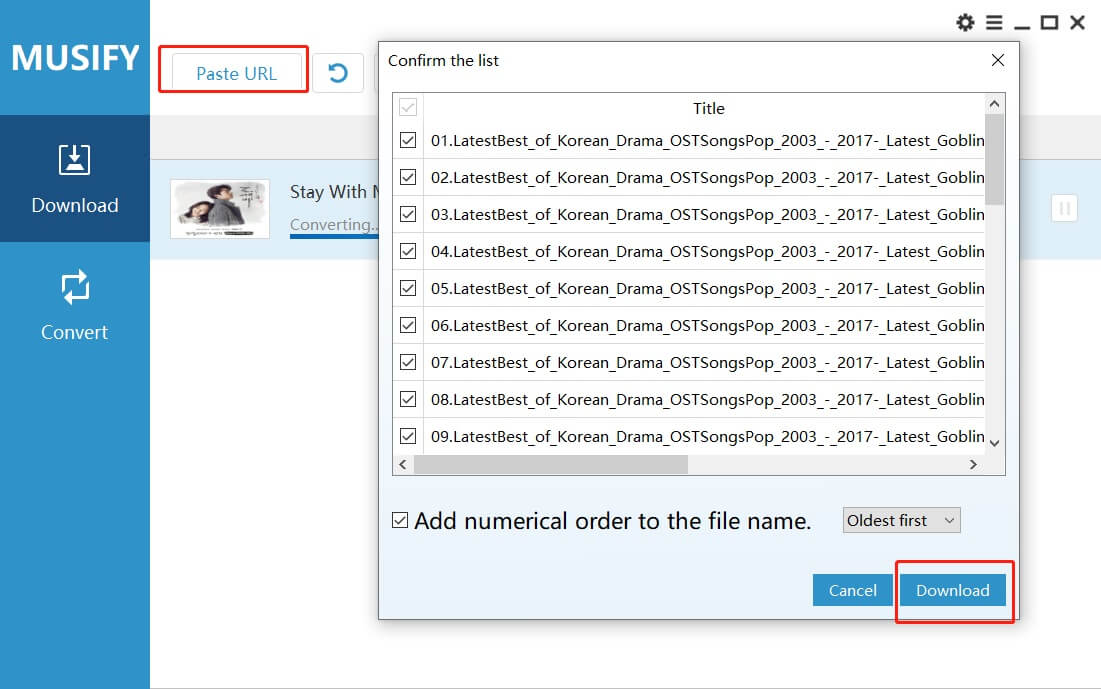
Step 2 Locate the Downloaded 8tracks Playlist
Most of the users stuck when it comes to finding out the downloaded files. But that won’t the case if you’ve downloaded the music with Musify Music Downloader. You can check the Downloaded section of the program and access all the downloaded media.
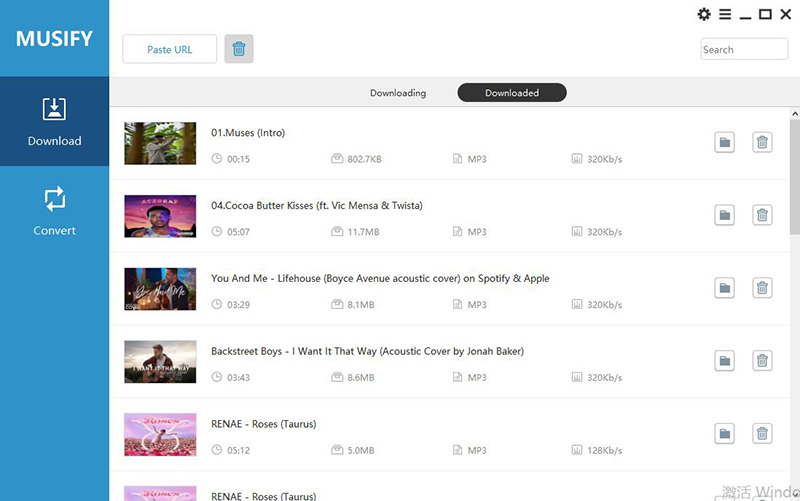
Why We Do Not Recommend Streaming Audio Recorder?
Most of you are still using the streaming audio recorder for recording media content from online websites, including 8tracks. But unfortunately, this method is unable to offer satisfactory results like the tools mentioned above. Here is the list that shows why streaming audio recorder is not the best choice for saving your favorite media content.
- Your Computer must have a sound card in order to use any audio recorder.
- Audio recorders can’t record the music until you’ve played it. Due to which, you will only have to wait and not be able to perform any other function while recording the music.
- The speed of music recording is considerably slow.
- The recorded tracks are not of good quality. So, you can’t retain the original sound quality by recording the music.
- You might not be able to enjoy the music peacefully, as recorded files contain advertising stuff.
Explore More about 8racks.com
8tracks.com is a social networking site and online radio that allows the users to discover, listens to, and share music. It works on the around streaming user-made playlist concept in which the users can listen to already existing playlists or create their own mixes. The playlists consists of at least 8 tracks. You can create accounts and surf the website for free, but if you want to experience completely ad-free music streaming, then you’ll have to upgrade to the paid subscription plan. The 8tracks Plus (Paid Plan) costs $29.99 for a 12 months subscription and provides many premium features like flashy profile badge, animated GIFs on playlists, etc.
And if you want to download these tracks on the PC, then iTubeGo and Musify Music Downloader are the best 8tracks Downloader tools that cannot only serve the purpose of downloading 8tracks playlists but also provides various useful functionalities, which might not be possible with any other solution.