Are you a fan of savefrom.net to download videos? So far, one of the best online platforms that we found helpful in downloading videos. Due to its popularity, many users have encountered different issues and bugs in the tool for the last few years. Hence, due to the copyright claims, savefrom no longer provides services in the US. This article discusses the possible problems you can face and tries to give the best solution. If you look beyond savefrom.net, we have a great software to introduce to you as well.
The Solution of Savefrom.net not Working
1. Suspicious extensions are blocked error messages in Google Chrome
Solution: If the extension is not registered in the Google chrome store, Google doesn’t allow it to install in your browser. In that case, you need to try an alternative browser like Opera, Mozilla, or Comodo Dragon.
2. Sometimes downloading stops accidentally or due to a network issue. How to overcome it?
Solution: The best thing is to use a download manager to solve the interruptions.
3. Earlier, users able to download videos with a single click using a green button. But now it only pops a playback window.
Solution: Right-click on the video and select Save as when it starts to download.
4. Downloading YouTube videos are not working with the Safari browser.
Solution: Before downloading a YouTube video, hold down the button and then click the download button.
5. Once the user script in Tampermoney is updated, the download stops working.
Solution: This can happen due to an incompatibility issue in your browser. The best thing to do is to remove the extension from the Tampermoney and re-install the SaveFrom.net again.
6. Green download arrow is not available for Facebook downloads.
Solution: It is essential to check whether SaveFrom.net is in the latest version. If not, please update it to the newest version. Then re-install the extension.
Other Unsolved Problems
- Though there are solutions to most of the problems, some issues need to be addressed. Still, no proper solution is found for the below problems, and most of them seem to be technical issues and will get resolved with upcoming updates. Hence, the only solution to overcome these is to try alternatives to SaveFrom.net, which we discuss later in the article.
- Once you click on the download button, you don’t find the download, and it shows as No Links were found error message, especially when downloading from Facebook.
- Still not possible to download videos in 1080P format. Only audio tracks are easy to download.
- Many advertisements pop up when trying to download and downloading files couldn’t be found due to that.
- Sometimes downloading stops at halfway through, and after some time, it starts again and completes. But when trying to play the entire video after downloading, the video is corrupted.
Note: Now, SaveFrom.net no longer provides services in the USA from last April 2020. The main reason behind the termination was the Copyrights claimed by copyright holders in the US. Due to the high number of copyright claims, savefrom had to face many issues and faced financial challenges. To respect the rules and protect copyrights, savefrom has terminated its services in the US.
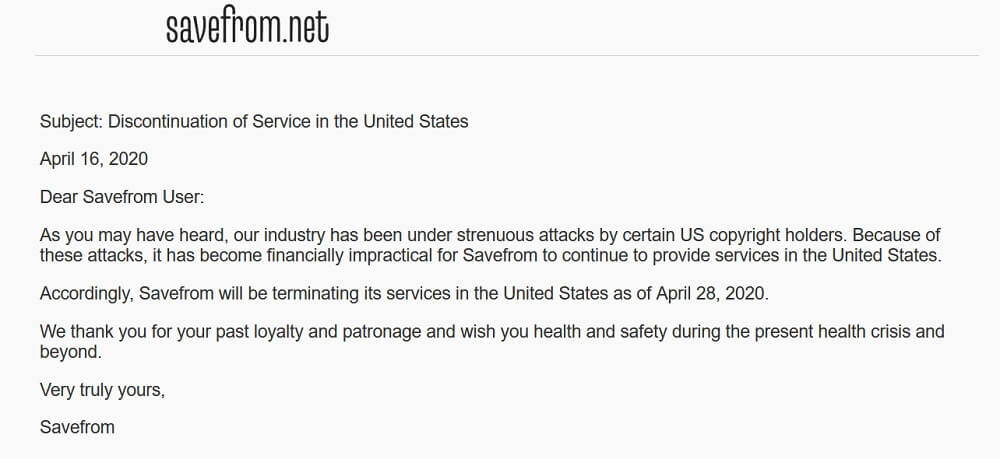
Best Alternative to Savefrom Video Downloader
iTubeGo Youtube Downloader is a YouTube video downloader which is available for free and the best alternative to Savefrom. In brief, this allows you to download MP3 and MP4 in different qualities, including HD and 4K. iTubeGo built-in converter can convert your music files to MP3 format in seconds. Since Savefrom.net no longer supports America, you can download this software and start to use. The speciality of this software is that it is easy to use and provide both downloading and converting capabilities.
Key Features
- Supports 10000+ video sharing sites like YouTube, Facebook, Instagram, Dailymotion, Vimeo, etc.
- It can be used to download subtitles from YouTube in any language.
- Has a built-in video player to play videos.
- Convert Videos to MP3, MP4, MOV, AVI, etc. according to your requirement.
- Can download videos in 10 times faster with task scheduler and you don’t need to wait for long.
- Supports downloading bulk videos as playlists from video streaming sites with just one-click.
How to Download YouTube When Savefrom Not Working
Step 1 Download and install the software here
Step 2 Copy the YouTube URL
The First thing you should have is the URL of the YouTube video that you wish to download. For that, go to YouTube.com and search for your favorite video. Once you find the video, right-click on the video. From the context menu, select the Copy link address option. Then it will copy the video URL to your clipboard.
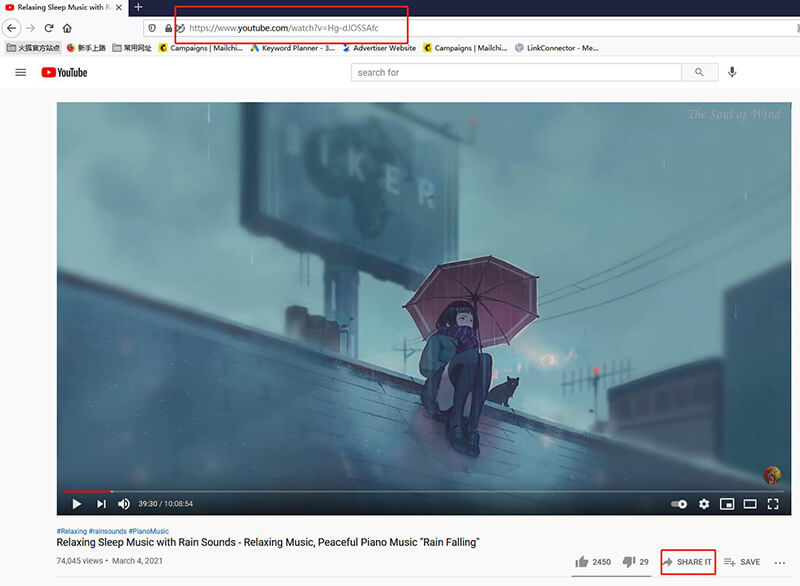
Step 3 Set the Configurations
After copying the video URL, open the installed iTubeGo YouTube Downloader. Then click on the setting icon at the top right corner of the main window. From the popup window, select the desired output format, quality and the desired destination. Once all the settings configured, click on the Apply button to apply the changes.
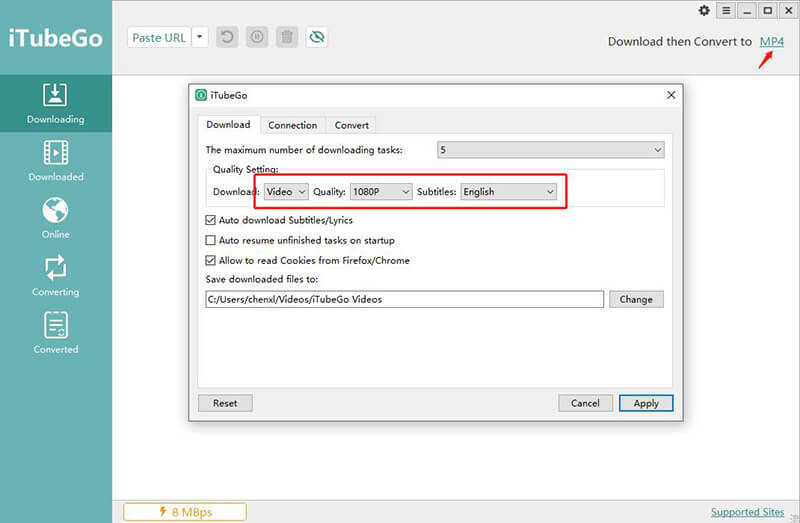
Step 4 Paste the URL
Once the settings are applied, click on the Paste URL button at the top left corner of the main window. Since iTubeGo is a smart link detector software, it will automatically identify the copied YouTube video URL in your clipboard and start to analyze it.
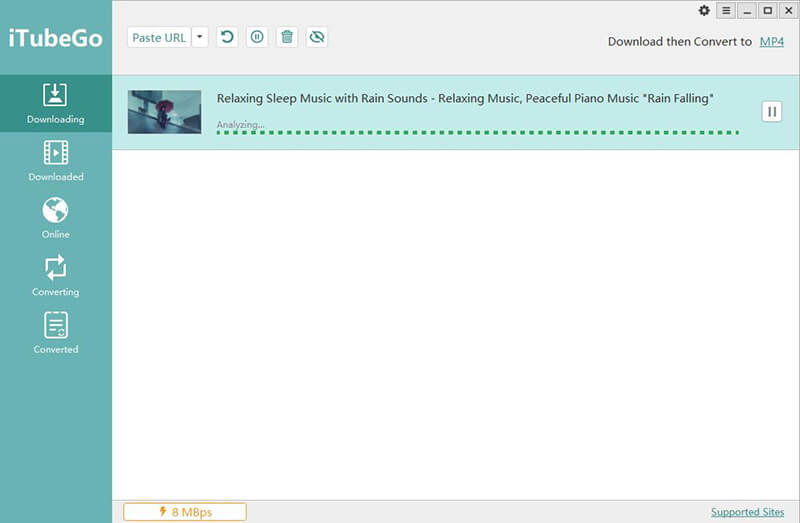
Step 5 Play the Video
When the downloading completes, you can find the downloaded files in the output folder. If you haven’t change the output directory, it will save to the default location of the iTubeGo YouTube Downloader. In this way, you can use iTubeGo as a Savefrom alternative.
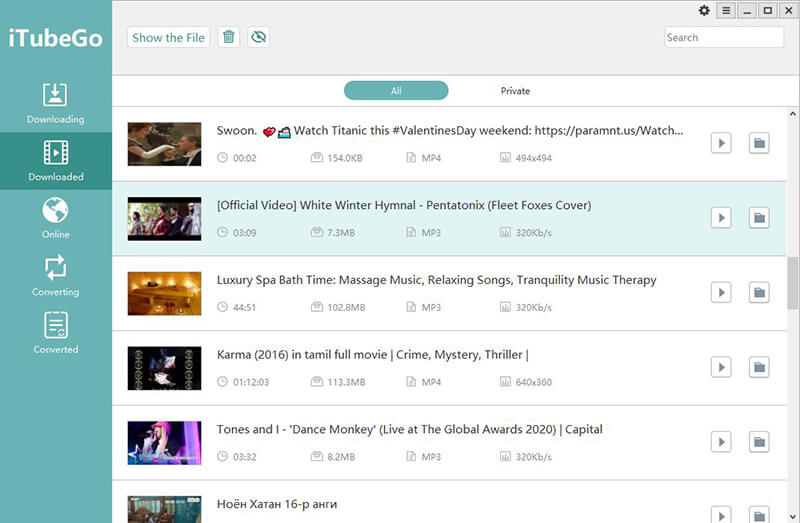
Conclusion
In summary, now you don’t need to use Savefrom online video downloader to download YouTube videos. By using iTubeGo, you can download and convert all your YouTube videos from one place. Apart from YouTube, iTubeGo supports more than 10000 video streaming sites. So it is always recommended to install iTubeGo and start downloading the videos with ease.
Great post! I’m using savefrom since then. But, it is not working on my PC since yesterday. I’ve been struggling to find an alternative to it aside from videohunt.net to download videos from yt. Fortunately, found this article and now my problem has been solved. Thanks much!