Convert2Mp3 is a web converter which allows you to convert your videos to your preferred formats, free of cost. It provides high quality and faster conversions than other software applications or web converters. It doesn’t require any registration or sign up. It supports various formats for audio and video files including mp3, m4a, flac, webm, m4v and many others. It is compatible with most of web browsers and supports innumerable sites to get your favorite files converted to your preferred format.
Why is Convert2mp3.net Not Working?
Lately, users have been reporting about Convert2mp3.net not working efficiently. So, we have given it a look and came up with most appropriate reasons as to why you might be facing this issue:
1. User IP is Blocked by Convert2Mp3
Although, Convert2mp3.net doesn’t encourage to convert any video with copyright claims but, if you do so there are strict actions taken by the owners of the videos and your IP may have been blocked. Laws against downloading copyrighted content have been passed in advanced countries like US, Germany and Austria. But if you still want to access it, try using an excellent VPN, Tor browser or may be Convert2MP3 Alternative without a privacy loophole.
2. Convert2MP3.net is Down
If you are having an issue in converting your files using Convert2mp3.net, there are chances that the server for the website is down and is not currently working. For Convert2mp3.net not working, you can come back any other time or try using any other browser to convert your video.
Top 3 Solutions for Convert2mp3.net Not Working
In this part, we will discuss in detail about the top 3 solutions we have compiled in case Convert2mp3.net not working error occurs for you.
- Method 1: Using a VPN Service
- Method 2: Using Convert2Mp3 with TOR Browser
- Method 3: Using Convert2Mp3 Alternative
Method 1: Using a VPN Service
If you get an error related to unable to download in your region, it may be because you are in a certain region where its not legal to download or convert videos with Convert2mp3.net. In such a situation you can use a VPN service to use Convert2mp3.net. Here we have 3 VPN services which will mask your location and help you access any site.
1. Hotspot Shield
It is one of the best VPN services and therefore, placed in the number one spot in this list. It provides its best features for free. It has a clean and intuitive interface which is easy to use. It allows a free trial for its premium service for seven days and after that you can pay to continue using the Premium service. Otherwise, you can shift to the free version available that allows you 500MB/day.

2. Tunnel Bear
It is one of the best proxy services that can be used to access your favorite blocked websites. Like, Hotspot shield it provides 500MB/day for free. With its updated privacy policy, it provides more secure usage to its users. The only problem that remains is the limited data it provides.

3. Proton VPN Free
Proton VPN provides an unlimited data to its users, solving the problem which was in the other two services we have mentioned earlier. So, you can access websites for free. Although the free version allows you to access it on a single device and to use three locations. You can switch to the paid version, if you wish to.

Method 2: Using Convert2Mp3 with TOR Browser
Another method to fix Convert2mp3.net not working is by installing the TOR browser to your PC. This browser will help you access any website including Convert2mp3.net. It masks your actual location and bypasses any geo location restriction or barrier. It doesn’t reveal your identity and keeps it hidden.
Click here to directly reach the site and then, download the TOR browser according to the Operating System of your PC. Once you have downloaded and installed the browser. You will launch and go to Convert2mp3.net to see if it has started working.

Method 3: Using Convert2Mp3 Alternative
In this part, we will guide you through the best Convert2Mp3 Alternative which is iTubeGo YouTube Downloader. This software can help you download and convert videos to various output formats of your preference. It provides you a secure platform and protects the user privacy. It supports various online websites to get your videos. you can download this HD video downloader from below link:
Key Features
- Intuitive and user-friendly interface
- Supports 10,000+ online video hosting platforms
- 10x faster downloading speed
- Converts videos to various formats including mp3, m4a, FLAC and others
- Built-in browser and file manager
- Multi thread technology and Turbo Fast mode to optimize the reliability
- Cuts and edit the video to a certain length
- Extract audio from the background
Steps to Convert YouTube Video to Mp3 with iTubeGo
Step 1 As a first step, go to YouTube and search for the video you want to convert, and then, copy the URL of the link from the address bar of the browser.
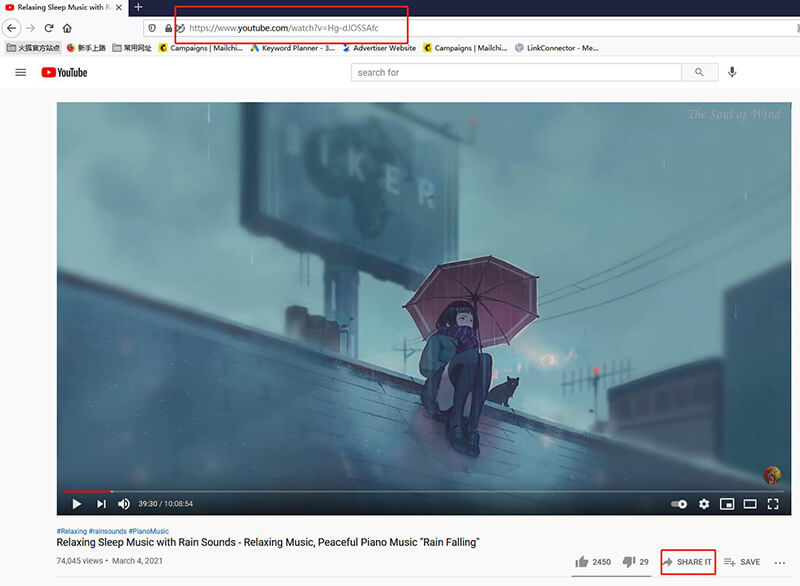
Step 2 Launch iTubeGo YouTube Downloader software, and next, you will need to go to the Preferences section. Here, you will select the output format to MP3 and choose the audio quality. In this step, you can also change other download settings or select the location for the downloads.

Step 3 Then, you will click on the Paste URL button and then download process will start automatically.
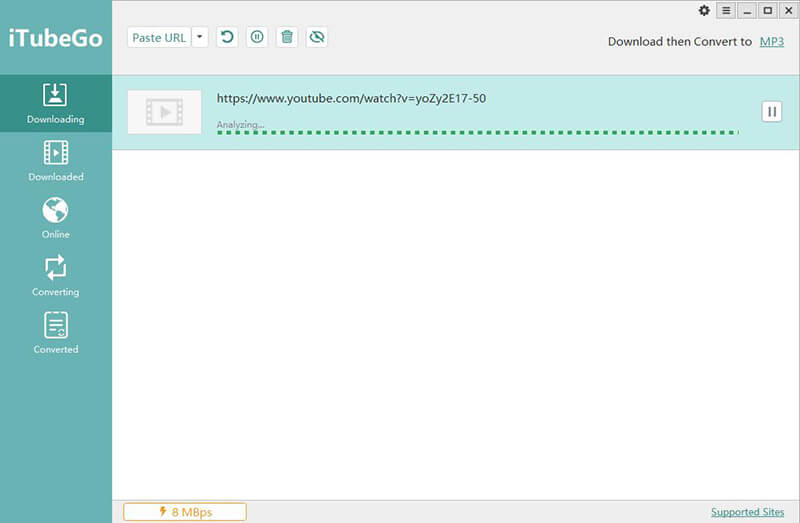
Step 4 Once the download process has been completed, you can find the downloaded audio file in the Downloaded section of the software or any preselected location.
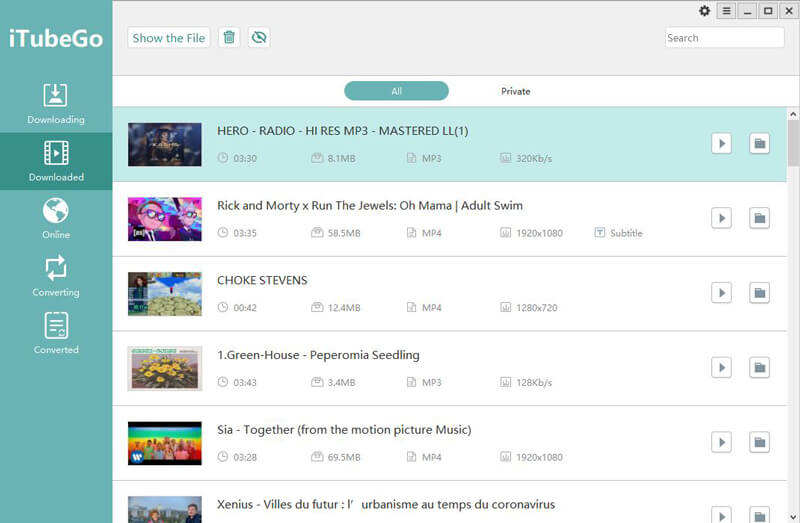
If you don’t want to get into the hassle of downloading a software or don’t want to use a VPN service either. Then you can switch to another method to convert videos to mp3 i.e. through online MP3 Downloaders. These downloaders will help you get and convert any video to mp3 format in no time. As most of the online downloaders, these are completely free and you are not required to register or sign up. If you want to try MP3 online downloaders, then you must check YouTube MP3 320kbps online downloaders.